Yes, we will have Rosetta and it’s going to make Intel Macs backward compatible, so you don’t have to purchase a new version of your softwares, but not absolutely everything will run on an Intel Mac. Here is the list of application types that Rosetta can’t translate:
- Applications built for any version of the Mac OS earlier than Mac OS X —that means Mac OS 9, Mac OS 8, Mac OS 7, and so forth
- The Classic environment
- Screensavers written for the PowerPC architecture
- Code that inserts preferences in the System Preferences pane
- Applications that require a G5 processor
- Applications that depend on one or more PowerPC-only kernel extensions
- Kernel extensions
- Java applications with JNI libraries
- Java applets in applications that Rosetta can translate; that means a web browser that Rosetta can run translated will not be able to load Java applets.
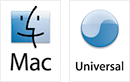 Now, this means no Classic apps on Intel Macs, but you will most probably be able to install Windows. Generally speaking, of course it’s better to run universally translated application that can run natively on both PowerPC and Intel CPU based Macs, so that you don’t lose power by translating code. Bottom line, if you’re planning to get an Intel based Mac in the future, look for the Universal logo on applications you purchase from now on.
Now, this means no Classic apps on Intel Macs, but you will most probably be able to install Windows. Generally speaking, of course it’s better to run universally translated application that can run natively on both PowerPC and Intel CPU based Macs, so that you don’t lose power by translating code. Bottom line, if you’re planning to get an Intel based Mac in the future, look for the Universal logo on applications you purchase from now on.
Read also:
How to Remove Background from Image on Mac: A Simple Guide
How to Remove Background from Image on Mac: A Step-by-Step Guide
