In today’s digital era, user interface (UI) design plays a crucial role in creating intuitive and engaging experiences for users. One key aspect of UI design is the effective use of menu icons. Menu icons are visual representations that provide quick and recognizable access to various functions and features within an application or website. In this article, we will explore the importance of menu icons in UI design and how they enhance user experience.
Introduction: The Role of UI Design
UI design is the art of creating visually appealing and user-friendly interfaces for digital products. It focuses on organizing information, providing intuitive navigation, and enhancing user experience. Menu icons are an integral part of UI design as they aid in easy navigation and improve the overall usability of an application or website.
What Are Menu Icons?
Menu icons, also known as navigation icons or app icons, are graphical symbols that represent specific functions or features. They are typically found in navigation menus, toolbars, or sidebars and serve as visual cues for users to access different sections or perform specific actions.
The Visual Language of Icons
Icons follow a visual language that relies on familiar shapes, colors, and metaphors. For example, a magnifying glass icon represents search functionality, a home icon signifies the homepage, and a gear icon symbolizes settings. By leveraging this visual language, menu icons communicate their purpose quickly and effectively.
Enhancing User Experience
Menu icons greatly enhance the user experience by simplifying navigation and reducing cognitive load. They allow users to quickly identify and access desired features, saving time and effort. Well-designed icons contribute to a seamless and intuitive user interface, leading to higher user satisfaction and engagement.
Improving Navigation and Usability
Menu icons serve as signposts in the digital landscape, guiding users through complex interfaces. They act as shortcuts to commonly used functions, eliminating the need for excessive text or cluttered menus. With clear and recognizable icons, users can effortlessly navigate through different sections of an application or website.
Increasing Visual Appeal
In addition to their functional benefits, menu icons add visual appeal to UI design. They break the monotony of text-heavy interfaces and introduce a visual hierarchy. Well-crafted icons enhance the overall aesthetics of the interface, making it more engaging and visually appealing.
Consistency and Familiarity
Consistency is key in UI design, and menu icons play a vital role in achieving it. By using consistent visual elements, such as icon styles and color schemes, throughout an application or website, users develop a sense of familiarity. Consistent icons create a cohesive experience and help users quickly recognize and understand the interface.
Guidelines for Effective Menu Icons
When designing menu icons, certain guidelines should be followed to ensure their effectiveness. Firstly, icons should be clear and unambiguous, conveying their purpose at a glance. They should also be scalable to adapt to different screen sizes without losing clarity. Additionally, it is important to consider cultural and regional contexts to ensure icons are universally understandable.
Accessibility Considerations
Accessibility is a crucial aspect of UI design, and menu icons should be inclusive to all users. Providing alternative text descriptions for screen readers and ensuring proper color contrast are essential considerations. It is important to make menu icons accessible to individuals with visual impairments or other disabilities.
Aesthetics and Icon Design
The visual design of icons plays a significant role in their effectiveness. Icons should strike a balance between simplicity and detail, avoiding excessive complexity. Clear and recognizable silhouettes with appropriate color usage contribute to their aesthetic appeal and ease of comprehension.
The Role of User Testing
User testing is vital in determining the usability and effectiveness of menu icons. Conducting usability tests with representative users helps identify any ambiguities or issues in icon comprehension. Iterative design based on user feedback ensures that menu icons align with user expectations and preferences.
Future Trends in Menu Icons
As technology evolves, so do UI design trends. Future menu icons may incorporate innovative concepts such as motion-based icons, augmented reality overlays, or personalized icon sets. Staying updated with emerging trends and user preferences is essential to create forward-thinking and engaging menu icons.
Menu icons are essential components of UI design, contributing to better user experiences and enhanced usability. They simplify navigation, improve visual appeal, and create a sense of familiarity. By following guidelines for effective icon design and considering accessibility, designers can create impactful menu icons that resonate with users.
FAQs
Q1. Are menu icons necessary for all types of applications?
Menu icons are particularly useful for applications or websites with complex navigation or multiple features. However, their usage may vary based on the context and target audience. It is important to assess the needs of the users and the nature of the interface before deciding on the inclusion of menu icons.
Q2. How can I ensure that my menu icons are intuitive?
To ensure intuitive menu icons, consider user feedback and conduct usability testing. Involve representative users in the design process and gather insights on the clarity and comprehension of the icons. Iterative improvements based on user testing can help refine the icons and make them more intuitive.
Q3. Can I use custom menu icons instead of standard ones?
Yes, you can use custom menu icons to add a unique touch to your interface. However, ensure that the custom icons align with the visual language and maintain clarity in their representation. User testing can help validate the effectiveness of custom icons and their impact on user experience.
Q4. Should menu icons be used exclusively or accompanied by text labels?
While menu icons can provide quick visual access, it is often beneficial to accompany them with text labels, especially for lesser-known or complex functions. Text labels provide additional context and clarity, aiding users who may not be familiar with the meaning of certain icons.
Q5. How often should menu icons be updated?
Menu icons should be periodically reviewed and updated to reflect any changes in functionality or design trends. User feedback, usability testing, and monitoring industry standards can help identify opportunities for improvement or align with evolving user expectations.
Mastering Logo Design: A Comprehensive Guide
In today’s competitive business landscape, a well-designed logo plays a crucial role in creating a strong brand identity. A logo is a visual representation of a company or brand and serves as a symbol that customers can recognize and associate with the business. Mastering the art of logo design requires a combination of creativity, strategic thinking, and technical skills. In this comprehensive guide, we will explore the key elements and principles of logo design and provide valuable insights for aspiring designers.
Introduction to Logo Design
A logo is the face of a brand and acts as a visual representation of its values, personality, and offerings. It serves as a memorable symbol that helps establish a connection between the brand and its target audience. A well-designed logo not only grabs attention but also communicates the essence of the brand effectively.
Understanding Brand Identity
Before diving into the logo design process, it is essential to understand the concept of brand identity. Brand identity encompasses the unique characteristics, values, and positioning of a brand. It defines how the brand wants to be perceived by its audience and guides the design process of the logo.
Research and Analysis
To create a compelling logo, thorough research and analysis are necessary. This involves studying the target audience, competitors, industry trends, and brand history. By gaining insights into these aspects, designers can develop a deep understanding of the brand’s values and aspirations, ensuring the logo aligns with its identity and differentiates it from competitors.
Concept Development
Once the research phase is complete, designers can begin brainstorming and conceptualizing ideas for the logo. This stage involves exploring various design directions, sketching rough drafts, and experimenting with different concepts. The goal is to develop multiple options that capture the essence of the brand and its unique selling points.
Sketching and Wireframing
Sketching and wireframing are crucial steps in the logo design process. Designers use pencil and paper or digital tools to create rough sketches of their ideas. This phase allows for quick exploration of different layouts, arrangements, and visual elements. Wireframing, on the other hand, involves creating a basic digital representation of the logo using simple shapes and lines.
Typography and Fonts
Typography plays a vital role in logo design. The choice of fonts can convey different emotions and personalities. Designers need to select fonts that align with the brand’s identity and ensure legibility across various mediums and sizes. Experimenting with different typefaces, kerning, and letter spacing helps create a harmonious and visually pleasing logo.
Color Theory and Psychology
Colors evoke emotions and have the power to influence perceptions. Choosing the right colors for a logo is crucial to convey the desired message and create an emotional connection with the audience. Designers should consider color psychology, cultural associations, and brand personality when selecting the color palette for the logo.
Iconography and Symbols
Icons and symbols are often incorporated into logos to enhance their visual appeal and create a memorable impression. Designers can use abstract or representational symbols to convey specific meanings associated with the brand. The challenge lies in creating a unique and recognizable symbol that resonates with the target audience.
Proportions and Balance
Proportions and balance are fundamental principles in logo design. Designers need to ensure that the elements of the logo are harmoniously arranged and visually balanced. Achieving the right proportions and balance enhances the overall aesthetics of the logo and makes it visually pleasing to the audience.
Scalability and Adaptability
A well-designed logo should be scalable and adaptable to different sizes and mediums. It should maintain its visual integrity whether displayed on a small business card or a large billboard. Designers need to consider the logo’s versatility and ensure it remains recognizable and legible across various applications.
Digital Tools and Software
Logo design has evolved with the advancement of digital tools and software. Designers can leverage industry-standard software like Adobe Illustrator, CorelDRAW, or Sketch to create professional-quality logos. These tools provide advanced features such as vector editing, color manipulation, and precise control over design elements.
Designing for Different Platforms
In today’s digital age, logos are displayed across multiple platforms and mediums, including websites, social media, mobile applications, and print materials. Designers need to consider the specific requirements and limitations of each platform and create logo variations that optimize visibility and legibility across different contexts.
Testing and Feedback
Testing the logo design with the target audience and gathering feedback is a critical step in the design process. Designers can conduct surveys, focus groups, or A/B testing to assess the audience’s perception and make necessary adjustments. Incorporating feedback helps refine the logo and ensures it resonates with the intended audience.
Refinement and Finalization
Based on the feedback received, designers can refine the logo further and make necessary iterations. This involves tweaking the visual elements, adjusting color palettes, refining typography, and enhancing overall aesthetics. The goal is to create a polished and visually impactful logo that accurately represents the brand’s identity.
Protecting and Trademarking your Logo
Once the logo design is finalized, it is essential to protect it by registering for trademark protection. Trademarking ensures that the logo is legally protected and cannot be copied or imitated by competitors. Working with legal professionals familiar with intellectual property rights can help navigate the trademark registration process.
Conclusion
Mastering logo design requires a combination of creativity, strategic thinking, and technical skills. By following the principles and steps outlined in this comprehensive guide, aspiring designers can create impactful logos that resonate with the target audience, strengthen brand identity, and stand the test of time.
FAQs
1. Can I design a logo without any graphic design experience? Yes, you can design a logo even without prior graphic design experience. However, it is advisable to familiarize yourself with design principles, typography, color theory, and digital tools to create a professional-looking logo.
2. How long does it take to design a logo? The time required to design a logo varies depending on the complexity of the project, revisions, and client feedback. On average, it can take anywhere from a few days to a few weeks to create a logo.
3. Should I hire a professional designer to create my logo? Hiring a professional designer can significantly enhance the quality and impact of your logo. They have the expertise and experience to create a logo that aligns with your brand’s identity and effectively communicates your message.
4. How can I protect my logo from being copied? To protect your logo, you should consider trademark registration. Consult with intellectual property professionals or attorneys specializing in trademarks to guide you through the process and ensure your logo is legally protected.
5. Can I modify my logo in the future? Yes, it is possible to modify your logo in the future. As your business evolves or rebrands, you may want to update your logo to reflect the changes. However, it is essential to maintain consistency and ensure that the modifications still align with your brand’s identity.
Unveiling the Origin and Significance of the Menu Icon
In the digital era, the menu icon has become a ubiquitous symbol that we encounter daily on websites and mobile applications. Its presence has become so commonplace that we often take it for granted. However, have you ever wondered about the origin and significance of this small but powerful symbol? In this article, we will delve into the history of the menu icon, explore its purpose, and understand its importance in modern user interface design.
In the digital landscape, user interfaces have undergone significant transformations to enhance user experience and simplify navigation. The menu icon, represented by three horizontal lines stacked vertically, has become synonymous with hidden navigation options and is found on websites, mobile apps, and even in physical devices.
Evolution of User Interfaces
To appreciate the menu icon’s significance, it is essential to understand the evolution of user interfaces. In the early days of computing, graphical user interfaces (GUIs) were not as prevalent. Users relied on command-line interfaces, which required specific commands to be typed to execute tasks. However, as technology advanced, GUIs emerged, providing a more intuitive and visually appealing way to interact with computers.
Emergence of the Menu Icon
As GUIs evolved, designers faced the challenge of conserving screen real estate while providing users with access to various functions and options. This led to the creation of the menu icon, initially known as the “hamburger icon” due to its resemblance to a hamburger sandwich. The icon was first introduced by designer Norm Cox in the early 1980s while working on the Xerox Star, one of the earliest graphical computing systems.
The Icon’s Symbolism and Meaning
The menu icon’s three horizontal lines represent stacked sheets of paper, symbolizing a hidden menu or drawer containing additional options. The icon’s simple and minimalistic design allows it to blend seamlessly with various user interfaces, making it universally recognizable.
Importance of the Menu Icon in UI Design
The menu icon plays a crucial role in user interface design, enabling designers to streamline navigation and conserve space on the screen. By hiding additional options behind the menu icon, interfaces can maintain a clean and uncluttered appearance, enhancing the overall user experience. Furthermore, the menu icon provides a consistent and familiar way for users to access navigation options across different applications and platforms.
Best Practices for Implementing the Menu Icon
To ensure the menu icon is effective and user-friendly, designers should adhere to certain best practices. Firstly, the icon’s placement should be easily accessible and visible. Placing it in the top-left or top-right corner of the screen is a common practice. Secondly, incorporating a textual label alongside the icon, such as “Menu” or “More,” helps clarify its purpose for users who may be unfamiliar with its symbolism. Lastly, employing intuitive animations or visual cues upon interaction with the menu icon can enhance user engagement and provide feedback.
Future Trends and Innovations
As technology continues to evolve, the menu icon may undergo further transformations or even be replaced by alternative navigation paradigms. With advancements in voice-controlled interfaces, gesture-based interactions, and augmented reality, the way we navigate digital interfaces is likely to change. However, the menu icon’s fundamental purpose of providing access to hidden options and functions is likely to persist in some form.
The menu icon has come a long way since its inception and has become an integral part of modern user interfaces. Its simple yet effective design allows for intuitive navigation and enhances the overall user experience. As we continue to embrace new technologies and interface paradigms, the menu icon’s significance will endure, adapting to meet the evolving needs of users.
9. FAQs
Q1: Why is the menu icon also known as the hamburger icon? The menu icon is often referred to as the hamburger icon due to its resemblance to a hamburger sandwich, with the three horizontal lines representing the layers of a bun, patty, and another bun.
Q2: Are there any alternatives to the menu icon for navigation? Yes, there are alternative navigation patterns such as tab bars, bottom navigation bars, or swipe gestures. These alternatives cater to specific user interface requirements and can be employed based on the context and target audience.
Q3: How can I make the menu icon more noticeable to users? To make the menu icon more noticeable, you can use visual cues such as animations, color changes, or microinteractions upon interaction. Additionally, placing the icon in a prominent location on the screen ensures easy discoverability.
Q4: Can I use a different symbol instead of the three horizontal lines for the menu icon? While the three horizontal lines have become the standard representation for the menu icon, you can experiment with different symbols as long as they effectively communicate the presence of a hidden menu or additional options.
Q5: Is the menu icon universally recognized by users? Yes, the menu icon has achieved a high level of recognition and familiarity among users due to its widespread use across various applications and platforms.

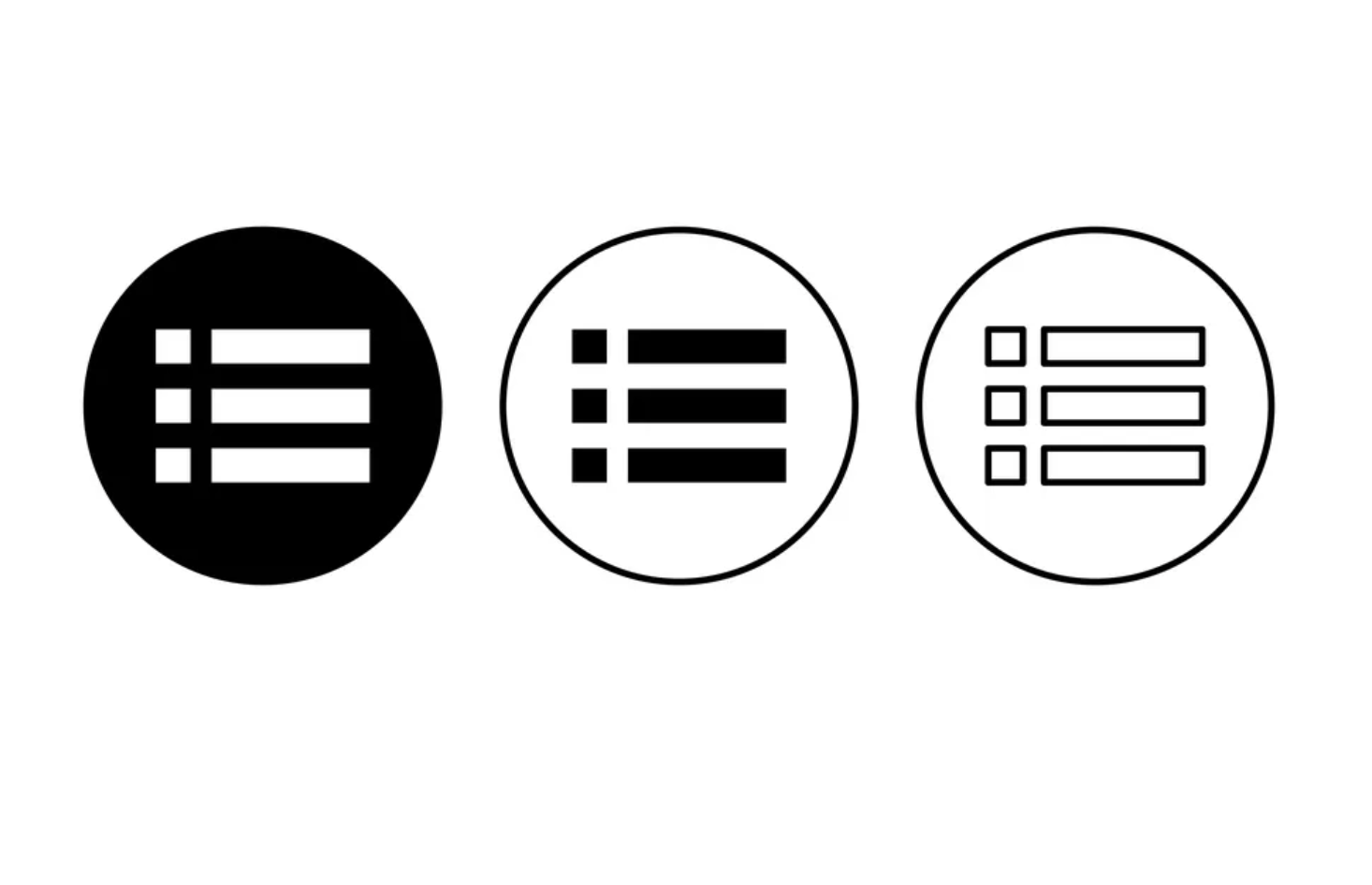
Comments are closed.