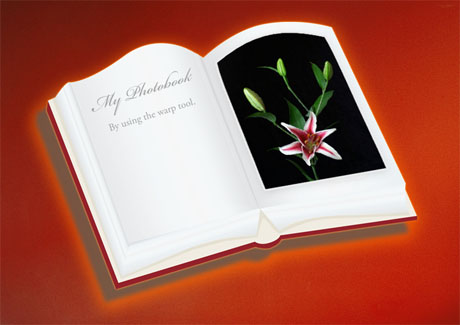
Here is a small tip about the warp tool inside free transform of Adobe Photoshop. With help of the Photoshop you can easily transform images to fit almost everything. In this article I’m going to be using the warp tool to make photos look just perfect inside a open book shape.
First..Get hold of a object that looks like an open book. I’ve chosen a vector image I purchased from iStockphoto.
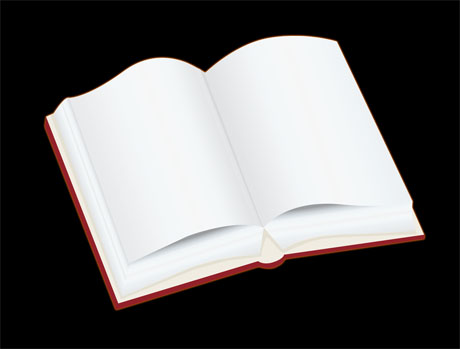
Second..Find two great photos of yours and open them.. Now select them and paste them into the document of the book and they’ll show up there. Click on the eye of one of the photos you pasted and then you’ll have one photo and the book open.
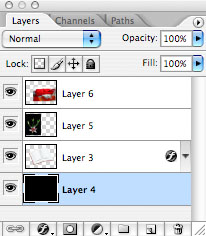
Third..Select the photo layer and Right-Click on it and select “Free Transform”
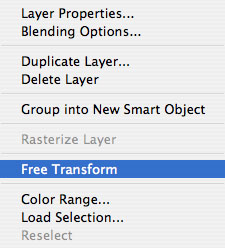
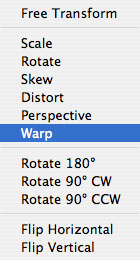
Fourth..Now it should look like this! Now you see the rounded circles around the image, those are dragging points which you can use and drag your photo in to the right shape.
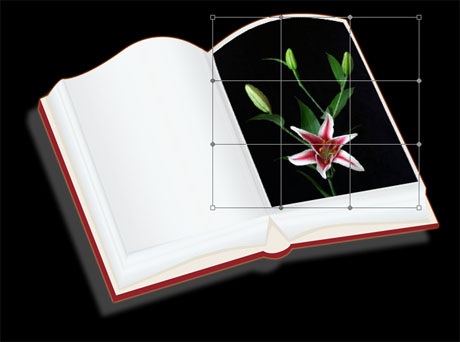
Fifth..Add some nice text of yours and maybe find a nice background and your’e done..
Just a small tip by me🙂
