If you have been using your favorite Apple mighty mouse for at least 2-3 months you must have experienced the cursor getting stuck when rolling the nipple. It drove me crazy, so I decided to take the mouse apart and clean it.

First I removed the outer grey rim. It seemed to me it was glued to the outer shell. This is the only glued part. Then, I removed the inside grey rim. Both pop off relatively easily if you use a plastic ruler to take them apart bit by bit.

Once this is done you can separate the bottom part of your mouse from the outer shell. Be careful, they are still attached together by some wires that rip easily.
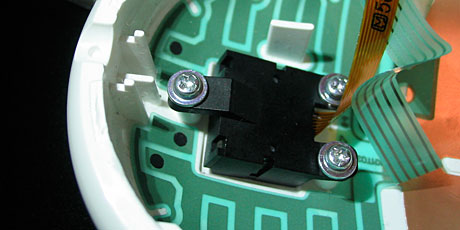
Next, the little black box holding the roller ball should be opened by unscrewing 3 bolts carefully. I used a swiss knife because I had apply serious force to loosen them up.
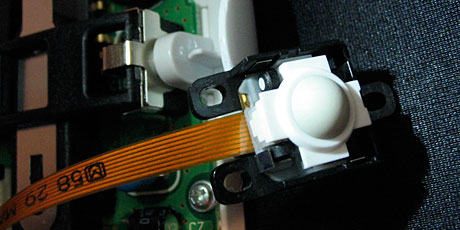
Once you open the black box the ball will be exposed. It sits within a white plastic saddle. You will have to carefully remove the white plastic. It pops off very easily.
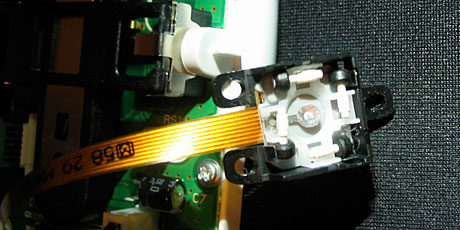
Under the plastic you will see 4 tiny rollers that fly off easily, so be extremely careful. Remember their position.

The black head of the rollers are small magnets so using a metallic screw driver can be very useful to remove them. However putting them back is best done by hand. It is a little tedious, so take your time. If you have big fingers, you may want to ask for help from somebody with more petite hands. Take each roller one by one and clean the dirt from the white middle part on them. You should also clean the inner shell of the mouse.
Now, carefully revert the whole process. The most difficult will be to put the white saddle back because all the magnetic rollers are moving around and you need to concentrate on all 4 at the same time. The last part is the outer rim, which I glued back with super glue carefully applying tiny dots of glue to the shell’s edge.
The mouse works as new. Good luck cleaning your rodent!
