If you ever need to pick up a the hexadecimal color value from your image select the Eyedropper tool (or just press I) and Ctrl-Click the image. The contextual menu will have an option to the Copy Color as HTML. The string on your clipboard will have the following format: COLOR=’#DBDBDB’
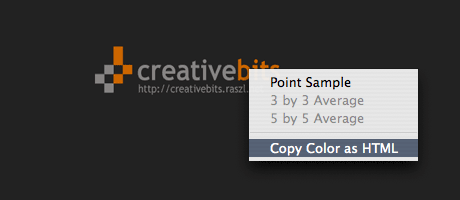
Commenting on this Blog entry is closed.
