In the rapidly evolving landscape of web design, the incorporation of 3D scenes has emerged as a revolutionary trend, pushing the boundaries of creativity and interactivity. The term “3D scenes” has become synonymous with captivating, immersive, and visually stunning web experiences that engage users on a whole new level. This article delves into the world of 3D scenes in web design, exploring their significance, benefits, and how to incorporate them seamlessly to create web experiences that leave a lasting impression.
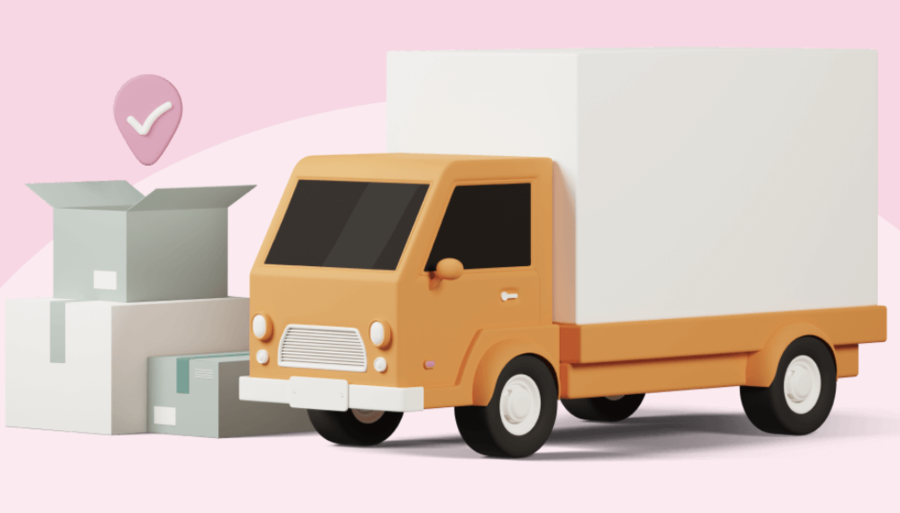
Understanding 3D Scenes in Web Design:
3D scenes refer to three-dimensional environments, objects, or elements integrated into web design. These scenes go beyond the traditional two-dimensional confines of web pages, allowing designers to bring depth, perspective, and realism to the digital realm. By using 3D modeling and rendering techniques, web designers can construct captivating landscapes, lifelike objects, and dynamic animations that enhance user engagement and storytelling.
The Significance of 3D Scenes in Web Design:
- Enhanced User Engagement: One of the primary reasons for the growing popularity of 3D scenes in web design is their ability to captivate users. Three-dimensional elements create an immersive and interactive environment, enticing visitors to explore and interact with the content. This heightened engagement can lead to increased user retention and conversions.
- Improved Storytelling: 3D scenes empower web designers to convey complex narratives and concepts with greater clarity and impact. By visualizing ideas in three dimensions, designers can tell stories, present products, or showcase services in a more compelling and memorable way.
- Realism and Authenticity: 3D scenes add a touch of realism to web design. Whether it’s a product showcase, architectural visualization, or a virtual tour, 3D elements allow for a more authentic representation of the subject matter, giving users a better sense of what they can expect.
- Competitive Edge: In the highly competitive digital landscape, standing out is crucial. Websites that incorporate 3D scenes are more likely to grab the attention of users who are increasingly seeking unique and memorable online experiences. This can give businesses a significant competitive edge.
- Cross-Platform Compatibility: Modern web technologies and frameworks have made it easier to implement 3D scenes across various platforms and devices. Whether users are accessing a website from a desktop, smartphone, or VR headset, the experience can be consistent and impressive.

Benefits of Using 3D Scenes in Web Design:
- Improved Visual Appeal: 3D scenes add a visually captivating element to websites, making them more appealing and engaging. This can help reduce bounce rates and encourage users to spend more time on the site.
- Better Product Presentation: For e-commerce websites, 3D scenes can significantly enhance product presentation. Customers can view products from multiple angles, interact with them, and get a better feel for what they are purchasing.
- Effective Data Visualization: When presenting complex data or statistics, 3D scenes can help simplify information and make it more accessible to users. This is particularly useful for websites that deal with scientific data, geographic information, or statistical analysis.
- Gamification: 3D scenes can turn websites into interactive playgrounds. Gamification elements can improve user engagement, making visitors more likely to return and explore further.
How to Incorporate 3D Scenes into Web Design:
- Choose the Right Tools: To create 3D scenes, web designers need specialized 3D software and tools. Some popular options include Blender, Three.js, Babylon.js, and Unity 3D. Select the one that best suits your project’s requirements and your proficiency in 3D modeling and rendering.
- Plan Your Design: Start by planning your design. Determine where and how you want to incorporate 3D elements on your website. Consider your target audience and the message you want to convey. Sketch out the layout and interaction options.
- Optimize for Performance: 3D scenes can be resource-intensive. To ensure your website performs well, optimize the 3D assets and code. Use compression techniques and consider lazy loading for a seamless user experience.
- Blend with 2D Elements: While 3D scenes are visually impressive, it’s important to balance them with 2D elements to create a cohesive and functional design. The 3D scenes should enhance the overall user experience without overwhelming or distracting users.
- Test Across Devices: Make sure your 3D scenes work seamlessly on various devices and browsers. Test for compatibility and responsiveness to provide a consistent experience to all users.
- User-Friendly Interactions: Implement user-friendly interactions within your 3D scenes. This can include gestures, clicks, or keyboard inputs that allow users to interact with and manipulate the 3D elements.
- Consider User Accessibility: Keep in mind that not all users have the same capabilities. Ensure that your 3D scenes are accessible to people with disabilities by following accessibility guidelines and providing alternative content when necessary.
Case Studies: Examples of Effective 3D Scene Implementation
- eCommerce: Imagine an online furniture store that allows customers to rotate and zoom in on 3D models of their products. This feature provides a more immersive shopping experience, enabling customers to inspect furniture from all angles before making a purchase.
- Real Estate: Real estate websites can use 3D scenes to offer virtual property tours. Users can explore homes and apartments as if they were physically present, making the process of house hunting more engaging and efficient.
- Art Galleries: Art galleries can create virtual exhibitions using 3D scenes. Visitors can navigate through the gallery, view artwork in a realistic context, and even purchase pieces directly from the website.
As technology continues to advance, the future of 3D scenes in web design holds immense promise. The increasing availability of powerful hardware, improved web development frameworks, and the growing skillset of designers mean that 3D scenes are likely to become more prevalent.
The integration of 3D scenes in web design has opened up a world of possibilities, transforming the way we interact with digital spaces. By adding depth, realism, and interactivity to websites, designers can engage users more effectively, tell compelling stories, and create immersive online experiences that leave a lasting impression. As web design continues to evolve, embracing 3D scenes will be a key driver of innovation and differentiation in the digital landscape. So, whether you’re a business looking to stand out or a designer seeking to push the boundaries of creativity, 3D scenes are the future of web design, and they’re here to stay.
Incorporating 3D scenes into web design is no longer a luxury but a necessity for businesses and designers seeking to remain competitive and relevant in the digital world. As technology continues to advance, the tools and techniques for implementing 3D scenes will become more accessible, enabling a wider range of web designers to embrace this trend. With the ability to create immersive, engaging, and visually striking web experiences, 3D scenes are poised to shape the future of web design in innovative and exciting ways.
In conclusion, the era of 3D scenes in web design is upon us, and it’s not just a passing fad; it’s a transformative force in the digital realm. This article has explored the significance, benefits, and ways to incorporate 3D scenes into web design. We’ve also looked ahead at the future possibilities of this exciting trend. Whether you’re a business looking to captivate your audience or a designer striving for innovative and unforgettable web experiences, 3D scenes are the key to unlocking the full potential of web design in the modern era. Embrace this visual revolution and take your web design to new heights.


Comments are closed.