Let’s suppose you receive a pdf document that you need to further work on in Illustrator, but when you open it all fonts get replaced by the default font, because you don’t have those fonts used in the pdf. The font information is there in the pdf, so theoretically if you could convert all the text to outlines you would be able to work with the document.
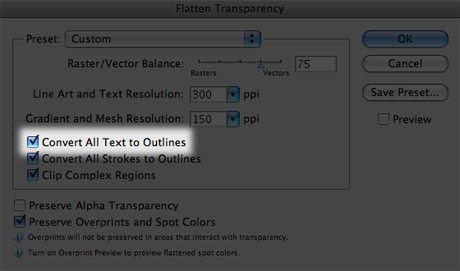
To do that you have to open a new Illustrator document. Place the the pdf. Select the menu Object / Flatten transparency. Make sure to check the Convert all text to outlines option and go. You got the whole pdf in curves.
