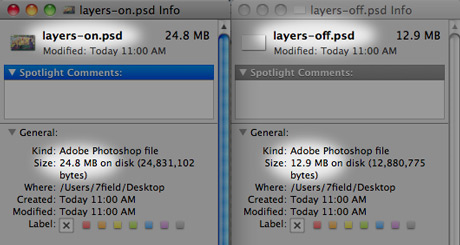
Photoshop files tend to be huge. If you want to save disk space both on your primary HD and your backup disks there is a very simple trick that can reduce files sizes by more than 50%. Before you save just switch off the visibility of all layers. With the layers switched off, Photoshop will not save layer previews resulting in smaller file sizes. At times the saving is as little as 10%, but in other cases it can be up to 90%.
Besides saving disk space you will also save time, because saving and opening smaller files takes less time as well. If you work with large files this can result in serious productivity gains.
