Have you noticed that screenshoots you make with the key command Apple-Shift-3 or Apple-Shift-4 are somewhat blurry and not pixel perfect? That is because by default the screen-shoot format is a made as a jpeg set to resolution 60. That’s pretty low and therefore it produces small file sizes which is good for most uses, but not if you want to see every pixel in detail.
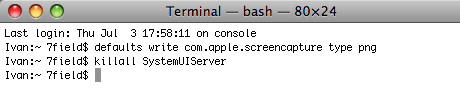
To fix this issue you have to set the deafult screenshoot format to png, pdf or tiff. You can do that with Terminal. Type these commands:
defaults write com.apple.screencapture type png
killall SystemUIServer
Press return after each line and replace png with pdf or tiff as you wish. Notice how sharp is the screenshoot above. 😉
