Not sure how many of you know about this hidden feature of Mac OS X. (Sorry for the forced pun 😉
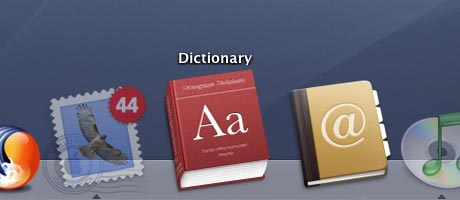
You can have a visual feedback in your dock about which applications are in the hidden state. They can become semi transparent in the Dock like the Mail.app and iTunes in the example above. Not sure why Apple doesn’t enable this feature by default but here is how to get the functionality. Type this into Terminal:
defaults write com.apple.dock showhidden -bool true
then restart the Dock by typing:
killall Dock
To return to normal, you guessed right – replace true with false in the command and kill the Dock again.
If you missed it, here you can read about the somewhat related application switcher hidden features and another post about how to replace the cartoonish dock poof with a macho explosion.
