Windows monitors are a bit darker than Mac monitors, therefore if you’re sending an image to a client of yours who is using Windows you might want to consider correcting the Gamma of your image ...
Did you know that you can compress your files in OSX without any third party plugins? If you need to archive a huge folder or email a big file, just Ctrl-Click the file/folder and select Create Archive ...
If you only want to see 3 days in the weekly view, press Apple-Alt-3. In fact you can press any number from 1-7 to customize the layout. Notice that the days shown in the main view will be highlighted ...
When you press Apple-S (Apple-Shift-S) in most applications the Save As dialog pops up. You can easily navigate here by using the following shortcuts:
Desktop folder: Apple-D
Home folder: Apple-Shift-H
...
If you want to color code your messages in the Mail app just press Apple-Shift-C to bring up the color palette. Select any color and you’re done.
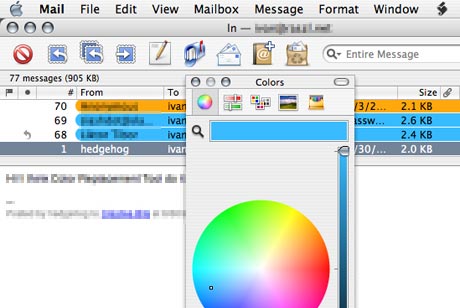
Commenting on this Blog entry is closed.
Color management can be a very complex thing to understand and to implement. However, you don’t necessarily need to dig deep into the subject to take advantage of this sophisticated technology ...
If you ever need to take a screenshot in OS X, use the following commands:
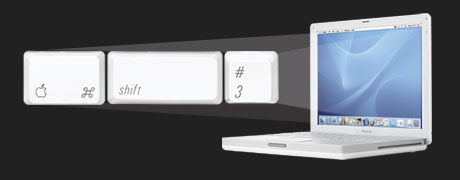
To save a .pdf on your desktop:
Apple-Shift-3: Full screen shot;
Apple-Shift-4: Select the area you want to capture;
...
In Panther Apple introduced the Finder sidebar, which takes up a lot of screen space, which is especially annoying on the iBooks.

You can regain that lost space by dragging the divider between ...
Did you know that any file or folder name starting with a dot will be invisible by default? It’s an easy way to quickly hide a file from a less experienced user. However you can change these settings ...
Several people asked me about FileVault, which was a new feature in Panther OS X 10.3.
First let me explain briefly what FileVault does. Basically, when you switch FileVault, everything under your user ...
