Using AI to generate code can save time and potentially expose you to different ways of approaching a problem. OpenAI’s ChatGPT can be leveraged as a code generator in this context. However, to effectively utilize this powerful tool, some strategies and understanding are needed. This expanded guide delves deeper into using ChatGPT for code generation.
1. Be Specific With Your Request
ChatGPT’s ability to generate useful code highly depends on the specificity of your request. You’ll need to clearly specify the language and framework you want to use and explain what you want the code to do.
For example, “Write Python code that opens a CSV file named ‘data.csv’, reads its content, and prints each row on the console” is a well-framed prompt. This specific prompt allows ChatGPT to generate the following Python code:
import csv
def read_csv(filename):
with open(filename, 'r') as file:
reader = csv.reader(file)
for row in reader:
print(row)
read_csv('data.csv')
However, for more complex requests, you may want to include additional context or requirements. Suppose you want to generate Python code to create a bar plot using matplotlib, based on data from a CSV file. A more specific request could be: “Write Python code using matplotlib and pandas to create a bar plot. The data should be read from a CSV file named ‘data.csv’. The x-axis should represent the ‘categories’ column and the y-axis should represent the ‘values’ column.”
2. Structured Data
Generating code to handle structured data, like JSON or XML, is another use case where ChatGPT can be helpful. When asking for code to create structured data, ensure that you provide the desired structure.
For example, you could ask, “Create a JSON object in JavaScript that includes the name, age, and email of a person.” ChatGPT can then generate:
let person = {
"name": "John Doe",
"age": 30,
"email": "[email protected]"
};
console.log(JSON.stringify(person));
You can also request more complex structures. For instance, if you need a JSON object representing a team of people, you might ask, “Create a JSON object in JavaScript that represents a team. Each team member should have a name, age, role, and email.”
3. Breaking Down Complex Requests
ChatGPT’s response length limit may not accommodate long or complex code. In these cases, breaking down the problem into smaller, manageable tasks can be an effective approach. Requesting code for each part allows ChatGPT to focus on specific functionality, making the responses more manageable and accurate.
For instance, when building a web scraper in Python using BeautifulSoup, you might start by asking for a script that fetches the HTML of a webpage. Next, you could request a method to extract specific elements, and so on. This gradual approach allows you to assemble a complete, complex script from multiple accurately generated snippets.
4. Debugging Help
Beyond generating code, ChatGPT can be a useful tool in debugging. If you’re encountering an issue with your code, you can present the problematic script and describe the problem. ChatGPT might help identify and fix the issue.
For example, you could say: “I have a Java function that is supposed to return the factorial of a number, but it’s returning wrong results. Here’s the code…”
Keep in mind that the quality of the debugging assistance will depend on the clarity of your description of the problem and the provided context.
5. Use It For Learning
As an AI language model, ChatGPT is not only capable of generating code but can also be used as a learning tool. You can ask it to explain concepts, syntax, or code structure. You could request walkthroughs of simple projects, or ask about the pros and cons of different coding practices or frameworks. Essentially, you can use it as a virtual tutor to expand your understanding of different coding languages or concepts.
6. Limitations
While ChatGPT is a powerful tool, it has its limitations. It can sometimes produce code that is inefficient or doesn’t follow best practices. It might also not be fully aware of updates or new features introduced to programming languages or frameworks after its last training data in September 2021. Consequently, it’s critical to always review the code it generates and to cross-reference with the latest official documentation or resources.
7. Ethical Considerations
When using AI tools like ChatGPT, ethical considerations should always be paramount. Ensure that the code you’re generating respects intellectual property rights and doesn’t violate privacy norms or laws. Also, be mindful of the potential for misuse, such as generating malicious code. AI should be used responsibly, and the code it generates should be used ethically.
Where to learn?
To further your understanding and optimize the use of ChatGPT as a programmer, the course titled “Unlocking the Potential of ChatGPT for Programmers: Best Practices and Cheats” by Icons8 provides valuable insights. This comprehensive guide dives into advanced tips and strategies to extract the best results from AI. It covers a range of topics, from efficient prompt construction to using ChatGPT for debugging and learning new programming concepts. Harnessing the full potential of ChatGPT can make your programming tasks smoother and more efficient, and this guide serves as an excellent resource to make that possible.
Conclusion
ChatGPT can be a powerful tool when leveraged correctly. While it has its limitations, its capabilities in code generation and debugging are extensive. Whether you’re an experienced developer or a beginner, ChatGPT can help streamline your coding process, provided you give it clear, specific instructions and understand its limitations. Always remember that AI is here to assist us, not to replace human creativity and ingenuity.

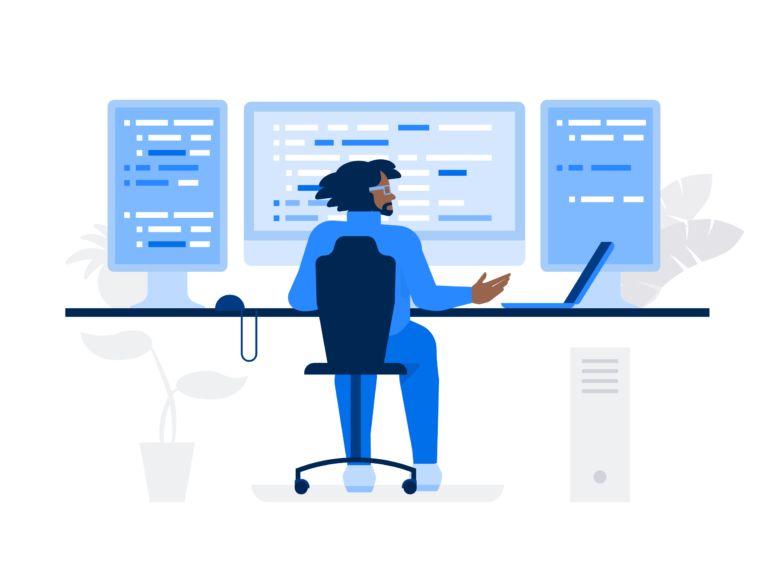
Comments are closed.