You can quickly reproduce the texture of your PowerBook in four easy steps.
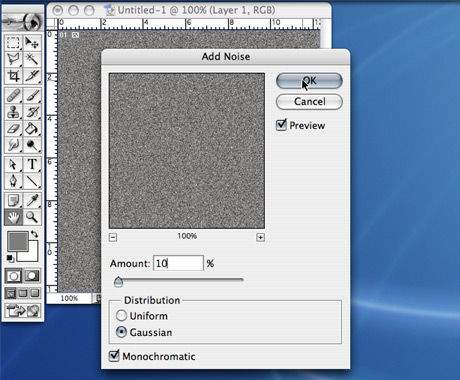
Fill up (Alt-Backspace) your canvas with a medium grey and select Filter/Noise/Add Noise.
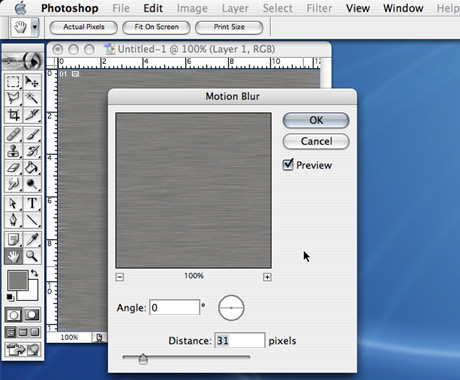
Next, select Filter/Blur/Motion Blur.
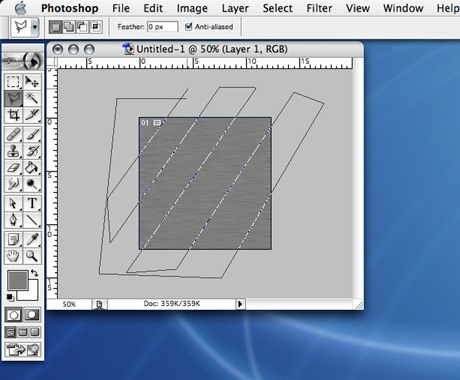
Now, make a selection with the polygonal lasso. This selection will give you the highlights on your sheet of metal. Add a Feather to make the selection smooth.
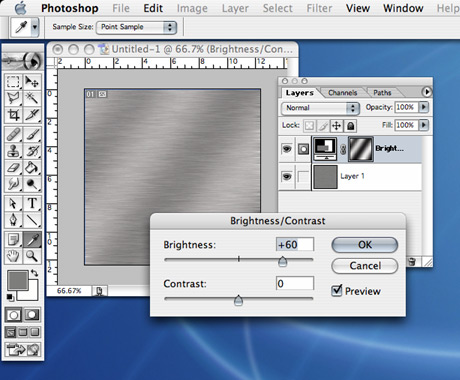
Finally, add a layer effect of Brightness/Contrast.
You can fine tune your texture by carefully selecting the grey that you start with and trying out different settings for your filters. You can use this texture for metallic type or just as a panel that adds toughness to your design. Use this effect sparingly. I’ve seen it everywhere, including the Apple iApps, an expensive sport watch, LG and others.
Commenting on this Blog entry is closed.
