Inserting an image into photoshop is fairly easy but don’t be discouraged if you aren’t familiar with this task. If you want to learn how to insert an image in Photoshop keep reading for the fastest way.
First, you must start out but opening Adobe Photoshop. Click “File” followed by “New” to open a new document. You can also click “Open” to open an existing document. Next, you need to copy and paste the image that you are wishing to center into your existing or new document. To do this, you must use the Edit menu to reach the copy and paste functions. You can also drag and drop the image from a different document if needed.
From there, you need to press the V key on your keyboard or select the Move tool from the Photoshop toolbar. By highlighting or clicking the image you want to center, you can layer multiple images or texts right on your page. Clicking edit, followed by clicking Select All on the entire project will allow you to move or center the imported image both vertically or horizontally on your document.
Just like we said, learning how to insert an image in Photoshop is easy, and now you have the tips in order to do so while creating any project you wish.

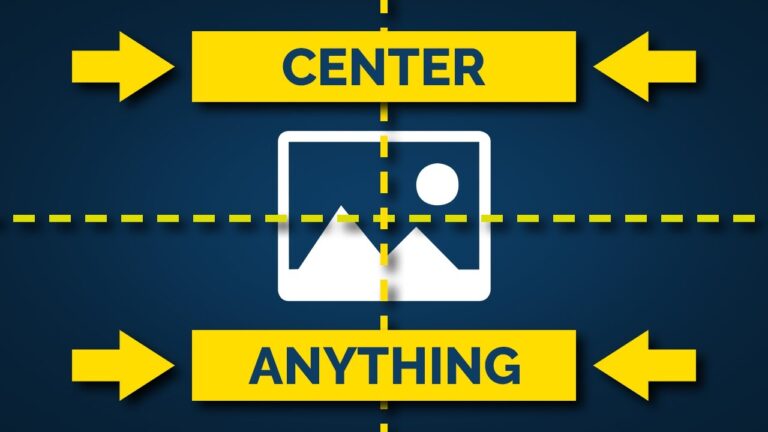
Comments are closed.