If you are unsure of how to stretch an image in Photoshop, this short article will show you the best way to do so.
Start this process by opening up Photoshop on your computer. You will then select the Move Tool. Looking at your image, you can then select the layer you want to be stretched. By Pressing Ctrl + T, your image will be selected. If you want to change the height and width separately, then you must select the edge of the picture and stretch it manually with your mouse. You will want to stretch the width first, and then the height.
If you want to stretch the width and height of your image at the same time without losing the image’s ration, then you can press Shift and select the edge you wish to stretch.
Now that you know the fastest way of how to stretch an image in Photoshop, you can edit any image you’d like in the dimensions best for your project.

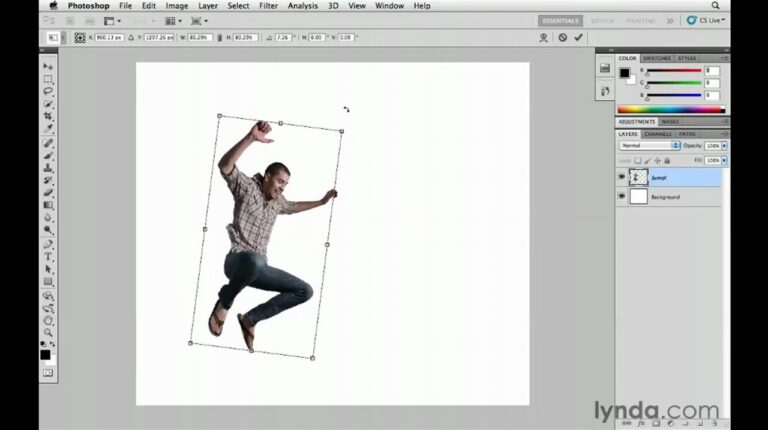
Comments are closed.