PS CS has an amazing new feature that helps you create panoramas, which can be very impressive, because they break out of the usual perspective that we are used to see. Wide angle lenses can create a cool effect, but nothing can beat a well done panorama.
Besides panoramas I’d like to focus on a great use of photomerge that can help you create amazing high-res images that can double or even triple the highest resolution of your digital camera. Simply take your camera and carefully take pictures of the area in pieces. You can also scan a poster, which is bigger in size than your scanner by scanning it in pieces and that letting photomerge do the composition for you.
It’s very important to plan your shoot well. Make sure that the objects you’re shooting are still (if possible). Try to get similar lighting conditions across all your images. Avoid the auto setting for your camera, set the aperture and speed and stick with it. Your have to carefully plan where you take the images from. You should either try to move parralel to the surface you’re taking pictures of or you should take all the images from the same point. Using a tripod would be the best when doing panoramas. The images should overlap between 15-40%. Too much or too little overlap will make it difficult to match the images.
Now that you have your images carefully prepared, open them in PS and select File/Automate/Photomerge and let PS do the composition for you automatically. If you have different light conditions on your image you can select Advanced Blending. Press OK and be patient, it might take up to several minutes to finish a big image. If the images are not mathed up automatically you should srag the image from the top to the main area and match the pieces manually. PS will still help you by snapping them in the right place.
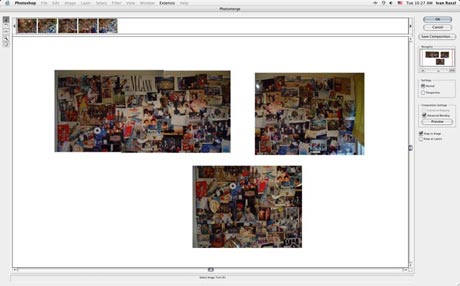
The original of the image shown below is around 5000 pixel wide and it’s more than 40MB in size. Obviously it’s not as good as if it was taken with one shot, but at this time 40MB digital cameras are hard to find. 🙂

Commenting on this Blog entry is closed.
