One of our new forum members have a very cool PhotoShop related site, where I found this article about PS brushes. I particularly like those brushes, which are based on real drawings of First World War tanks. It can be pretty useful for some retro deconstructive designs.
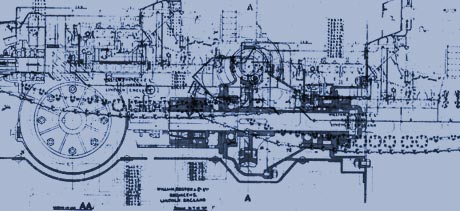
To add a new brush to PS, you need to place the downloaded file into Applications/Photoshop/Presets/Brushes. Than open PS and click B to select the Brush and open the Brushes window (F5). Now click the little triangle in the top right corner for the drop down menu and select Load Brushes…
Commenting on this Blog entry is closed.
