
If you don’t have a tripod and you’re shooting hend-held in low light conditions you will probably end up with blurred images. Usually these images are blurred towards a specific direction. Because of the tiny shakes of your hand, you are basically applying a motion blur to your images.
You can help the situation with Photoshop’s built-in Smart Sharpen filter. Just select the motion blur option in the drop down menu within the filter window.
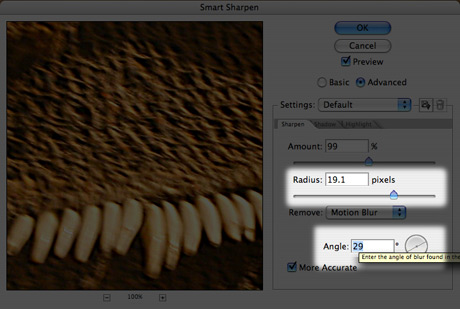
If it direction and extent of the blur isn’t obvious just experiment with the angle and the radius settings to find the best result. You should see dramatic improvements on your image.
