Getting your Discord avatar on point is super important for showing off your style on this popular chat platform. Whether you wanna rock a GIF avatar or make a splash with a custom size, this guide’s got all the deets to help you create a rad and unforgettable Discord avatar.
Your Discord avatar is like your profile pic that represents you on the platform. It’s your chance to show off your personality and get creative. Discord’s got your back with all kinds of avatar options, like GIFs, icons, and custom sizes, so you can pick the one that’s just right for your vibe.

Craftin’ the Perfect Discord Avatar
Custom Discord avatars are a super fun way to let your personality shine and stand out from the crowd. Let’s explore some wicked styles, formats, and tools to make your profile extra snazzy.
Different Styles to Try:
Minimalist: Keep it simple with clean designs and limited colors for a strong statement.
Pop art: Go retro with bold colors, high contrast, and comic book-inspired visuals.
Pixel art: Show off your gamer side with nostalgic 8-bit or 16-bit pixel designs.
Abstract: Get artsy with unique shapes, colors, and patterns for a captivating look.
Portraits: Make it personal with a custom portrait of you or a character you vibe with.
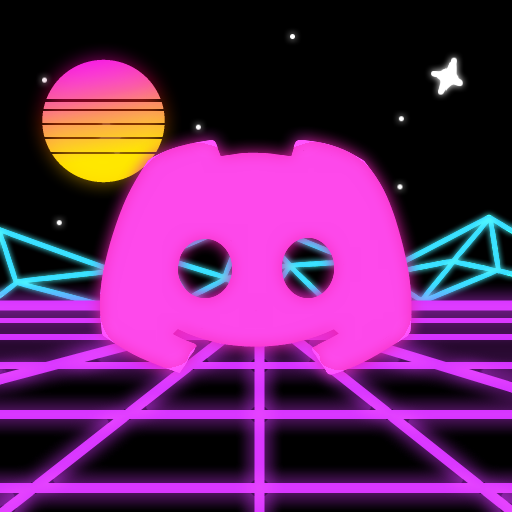
Tools and Resources:
Free design tools: Mega Creator, Pixlr, and Gravit Designer make designing your custom avatar a breeze.
Online tutorials: Hit up YouTube and other platforms for tips on creating specific styles or animations.
Commission an artist: Find graphic designers or illustrators on Fiverr, Upwork, or social media for a one-of-a-kind avatar.
Tips for Awesome Custom Avatars:
Keep it consistent: If you’ve got a personal brand or theme, make sure your avatar fits the vibe.
Experiment: Try out different styles and animations until you find the perfect match.
Get feedback: Share your designs with friends or online peeps to get opinions and suggestions.
So go ahead and have a blast creating custom Discord avatars that really show off your style. With so many options, you’re bound to create something unforgettable!
Unleash Your Personality with a Discord GIF Avatar of Any Size
GIF avatars are all the rage on Discord nowadays! They let peeps add some pizzazz to their profiles and make ’em more fun. Let’s dive into the world of GIF avatars and see what makes them so cool.
Why Discord GIF Avatars Rock:
You’ll stand out: A killer GIF avatar makes your profile pop among a sea of basic static pics.
Be memorable: Rockin’ a GIF means others are more likely to remember you and chat you up.
Show off your style: Use a GIF to flaunt your unique vibe and what makes you, well, you!
Making Your Own GIF Avatar:
Find or create a GIF: Snag one from a site like GIPHY or flex your creative muscles and make your own with software like Photoshop or GIMP.
Tweak it: Add text, fancy effects, or crop your GIF to focus on the good stuff.
Optimize that bad boy: Tools like EZGIF or ImageOptim help you shrink the file size without trashing the quality.
Picking the Perfect GIF:
Stay relevant: Choose a GIF that vibes with your interests or the stuff you chat about on Discord.
Keep it cool: Don’t forget to follow Discord’s community guidelines and make sure your GIF is chill for all ages.
Easy on the eyes: Make sure peeps can see and get the gist of your GIF, even when it’s small.
Fixing Common GIF Problems:
Too big to upload: Discord’s got an 8 MB limit for avatars. Shrink your GIF by messing with the dimensions, frame rate, or colors.
Use a 128×128 pixel GIF avatar for optimal size on most devices.
Not animating? Double-check you’ve uploaded the right format. If it’s still stubborn, try another tool or software to export your GIF.
So there you have it! GIF avatars on Discord are a sweet way to personalize your online hangout. Follow these tips, pick an awesome GIF, and you’ll be turning heads in no time. Happy GIF-ing!
Wrapping Up
In a nutshell, nailing the perfect Discord avatar is key to personalizing your profile and making an impact on the platform. Whether you go for a GIF, custom size, or icon, don’t forget to pay attention to the deets like size and format so your avatar looks top-notch and shows off the real you.
Keep these tips in mind and rock that Discord avatar size guide to create a memorable and iconic avatar. Don’t be shy – let your personality shine and have a blast with your Discord avatar. Remember, it’s all about showing off your awesome self!

Comments are closed.