When you draw with the Star tool there are several keys that modify your star on the fly. They are extremely useful to get the exact shape you want for your illustration.
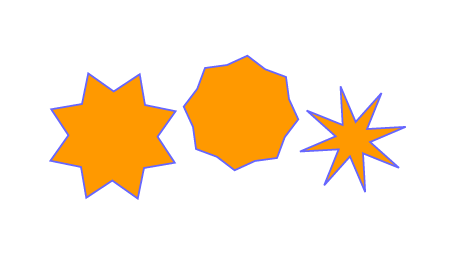
By pressing the Apple key while dragging the star you can change the length of the arms. Press the Space to reposition the star while drawing.

The Up and Down arrow keys will change the number of arms your star has.
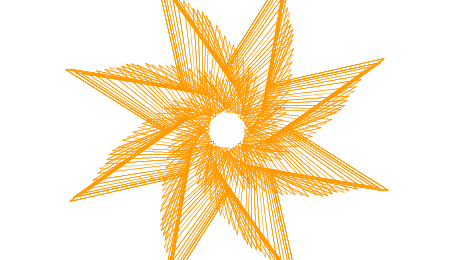
And finally the most spectacular Star tool game is revealed if you press the ‘~’ key while moving your cursor around.
Commenting on this Blog entry is closed.
