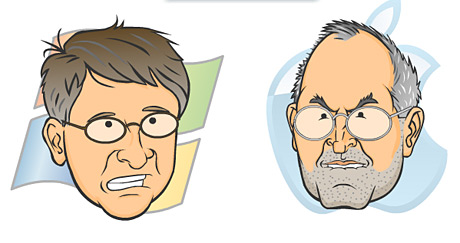When I launched InDesign CS4 for the first time, it took all of about ten seconds to see that I was going to like what I found. After a few hours of using it, my suspicions were confirmed. Every ...
When I launched InDesign CS4 for the first time, it took all of about ten seconds to see that I was going to like what I found. After a few hours of using it, my suspicions were confirmed. Every ...

Have you ever had a problem like the the picture above in InDesign?
All those red zones are above 300% inkt percentage.
So you need to change those percentages, there are a lot of ways of doing it, ...

Have you ever had a problem like the the picture above in InDesign?
All those red zones are above 300% inkt percentage.
So you need to change those percentages, there are a lot of ways of doing it, ...
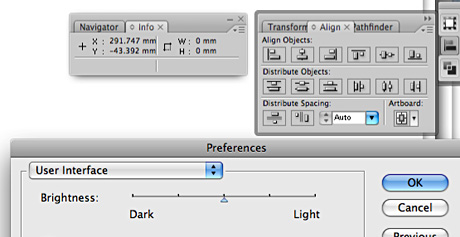
When you work with Illustrator documents your document’s background is mostly white. The interface of the application, such as the panes and the toolbox are also white by default. This puts ...
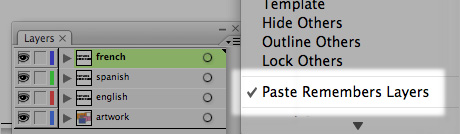
If you work with files that have a common base and several custom layers for languages or other mutations, you should always remember to switch on the Paste Remember Layers option in ...
America Is F*cked…….(Graphically at least) from Jess Gibson on Vimeo.
And this applies to most parts of Europe and the Middle East and Asia as far as I can tell. What can we do!?
Have you noticed that screenshoots you make with the key command Apple-Shift-3 or Apple-Shift-4 are somewhat blurry and ...
The new Coca-Cola visual identity system designed by Turner Duckworth, London & San Francisco took home the very first Design Grand Prix at Cannes, France today. Over the years Coke’s ...
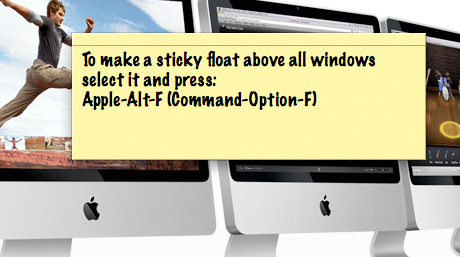
Since before OS X we’ve been using Stickies to hold small pieces of important information that we need at hand.
There is a really powerful small feature of the Stickies.app in OS X that let’s ...