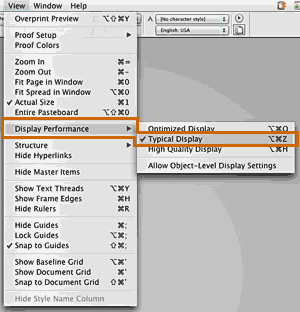 InDesign offers a lot of features for graphic designers, many of which are completely missing from Quark XPress. One of those features is ACCURATE high resolution graphic display of images in your documents. Unfortunately, the more graphics you add, the slower InDesign becomes to work in. One easy way to put a little kick back into ID is to adjust the display prefs of the document you’re working in. Simply go to the View menu and adjust the display setting to ‘Typical.’ Your images will still display quite well, but ID’s speed will increase dramatically!
InDesign offers a lot of features for graphic designers, many of which are completely missing from Quark XPress. One of those features is ACCURATE high resolution graphic display of images in your documents. Unfortunately, the more graphics you add, the slower InDesign becomes to work in. One easy way to put a little kick back into ID is to adjust the display prefs of the document you’re working in. Simply go to the View menu and adjust the display setting to ‘Typical.’ Your images will still display quite well, but ID’s speed will increase dramatically!
Another quick way to speed InDesign up is to keep the Navigator and Links palette closed unless you’re using them. Both take up valuable resources to keep open and are largely unnecessary to keep open all the time.
———–
Visit The Graphic Mac for graphics and Mac OS tips, reviews, tutorials and discussion.
Commenting on this Blog entry is closed.
