Not every black is same. Some blacks are different than others. What am I talking about? Fair question.
When you do four color process separation from your RGB images for print, you can control the amount of the different colors of cyan (C), magenta (M), yellow (Y) and black (K) to print your blacks. By default PS will convert your RGB black to C91%, M81%, Y81%, K88%. But this depends on your Color settings in PS. Why only 88% balck and not 100%? That’s because every printing house has a limit to how much ink they can apply to that particular paper that you choose. Usually you can’t go above 350% of total ink. It’s usually better to give up some black so that we can print more colors and still fit into the 350% barrier. So, the separated CMYK black is made up of all four colors and it has a very high density of color.
You may wonder, why not print 100% black and we are done? That’s a good question and this is exactly what we will do. 100% Black doesn’t produce a deep black that you might want to achieve when printing four color process images and the 100% black has much less density, but it’s still gives complete coverage.
You can play with these two blacks to create amazing effects in print without any extra cost of lamination or UV varnish. The two different blacks will react differently to different lighting conditions, so you will be able to make out the difference quite easily.
You can even take this further and try to mix other blacks such as 100%M and 100%K to get a black with a purple cast.
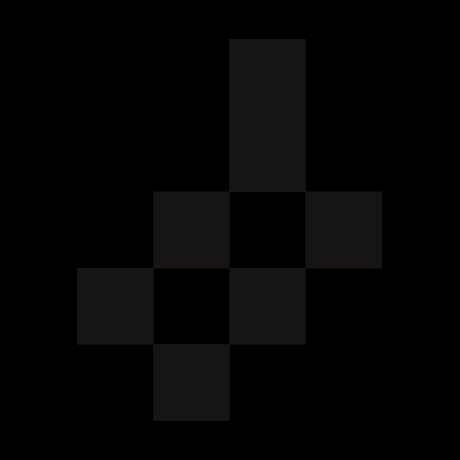
While you can’t reproduce the printed effect on the screen, this is a simulation of what you’ll get.
Commenting on this Blog entry is closed.
