Search icons are pivotal in enhancing user interaction within apps, serving as primary gateways to functionality. This article provides insights into selecting search icons that fit aesthetically and optimize user engagement and app usability.
Role of Search Icons in User Experience
Search icons streamline access to app functionalities, significantly impacting how users interact with the interface. An effective icon can dramatically reduce users’ time searching for functions, leading to a smoother and more satisfying user experience. The right icon can act as a silent guide, helping users navigate through the app effortlessly.
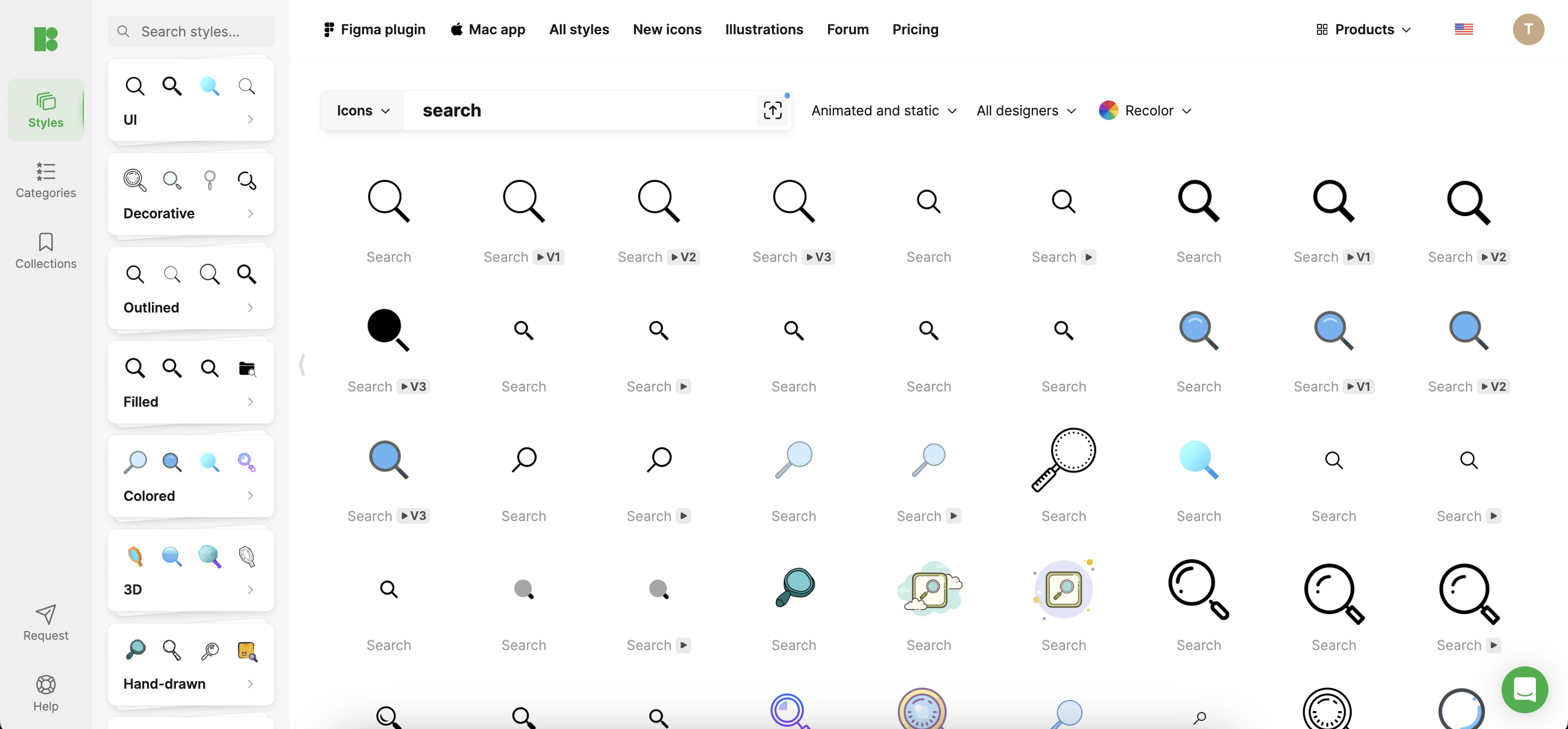
Key Factors in Choosing Search Icons
- Visibility: Icons must be prominent enough to be immediately noticeable upon app launch. Optimal placement and contrasting design are crucial to ensure that they stand out.
- Recognition: Icons should be easily recognizable, using universal symbols like the magnifying glass to ensure instant understanding across diverse user bases.
- Intuitiveness: The icon’s design should clearly suggest its function, allowing users to understand its use without second-guessing it.
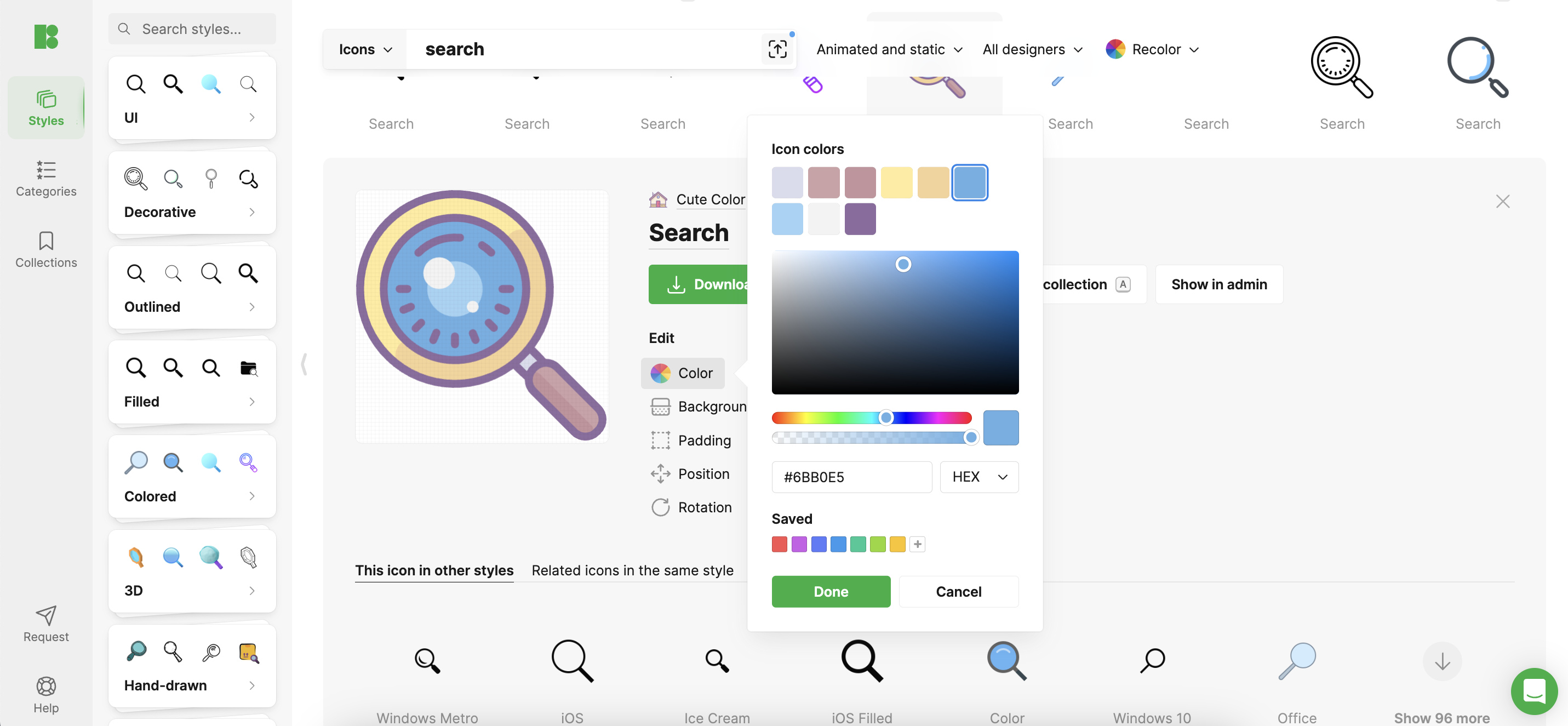
Exploring Different Icon Styles
- Standard Icons: Employing widely recognized icons, such as the magnifying glass, offers the benefit of instant user recognition and familiarity.
- Custom Icons: Custom icons can reflect unique brand personality while maintaining clarity. Icons8 provides a range of customizable icons that can be tailored to fit any brand’s identity.
- Dynamic Icons: Interactive or animated icons can make the user experience more engaging. These icons can provide visual feedback or morph based on user interaction, enhancing the interactive feel of the app.
Technical Considerations
Designing effective search icons involves considering technical specifics like resolution, scalability, and adaptability across various devices and platforms. Icons must be versatile enough to maintain their integrity, whether displayed on a small mobile device or a large desktop screen.
Design Process and User Testing
The icon design process should start with conceptual sketches, followed by digital iterations that are tested through user feedback. Implementing A/B testing and soliciting direct user feedback is crucial for understanding how icons perform in real-world scenarios. Icons8 offers tools to facilitate rapid prototyping and testing, allowing designers to refine their icons based on user data.
Case Studies
Successful search icons from popular apps often share common traits such as high visibility, intuitive design, and a seamless fit within the app’s overall interface. Analyzing these can provide valuable insights into what makes an icon effective in engaging users and enhancing their app interactions.
Best Practices for Implementing Search Icons
Integrate icons that are scalable and consistent with the app’s design language. Regular updates and refinements based on user interaction data are essential to keeping the icons relevant and effective.
Conclusion
Effective search icons are integral to creating a user-friendly app environment. Thoughtful consideration of design, functionality, and user feedback can lead to icons significantly enhancing user interaction.
Call to Action
Leverage these guidelines and explore Icons8 for a comprehensive suite of design tools and resources to elevate your app’s design. Engage with the design community to share insights and discuss best practices in search icon implementation. Your feedback and experiences can help shape future design strategies and innovations.

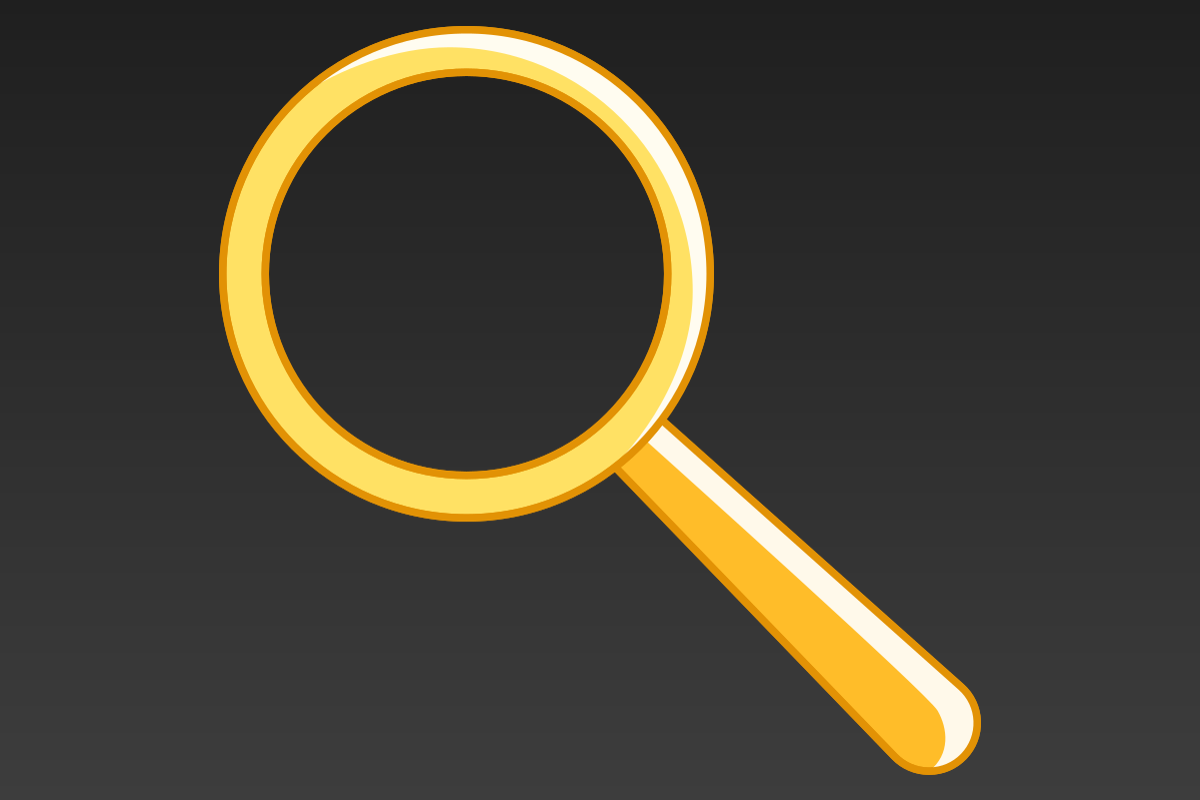
Comments are closed.