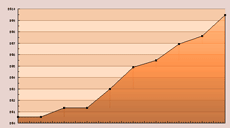Using AI to generate code can save time and potentially expose you to different ways of approaching a problem. OpenAI’s ChatGPT can be leveraged as a code generator in this context. However, to effectively utilize this powerful tool, some strategies and understanding are needed. This expanded guide delves deeper into using ChatGPT for code generation.
1. Be Specific With Your Request
ChatGPT’s ability to generate useful code highly depends on the specificity of your request. You’ll need to clearly specify the language and framework you want to use and explain what you want the code to do.
For example, “Write Python code that opens a CSV file named ‘data.csv’, reads its content, and prints each row on the console” is a well-framed prompt. This specific prompt allows ChatGPT to generate the following Python code:
import csv
def read_csv(filename):
with open(filename, 'r') as file:
reader = csv.reader(file)
for row in reader:
print(row)
read_csv('data.csv')
However, for more complex requests, you may want to include additional context or requirements. Suppose you want to generate Python code to create a bar plot using matplotlib, based on data from a CSV file. A more specific request could be: “Write Python code using matplotlib and pandas to create a bar plot. The data should be read from a CSV file named ‘data.csv’. The x-axis should represent the ‘categories’ column and the y-axis should represent the ‘values’ column.”
2. Structured Data
Generating code to handle structured data, like JSON or XML, is another use case where ChatGPT can be helpful. When asking for code to create structured data, ensure that you provide the desired structure.
For example, you could ask, “Create a JSON object in JavaScript that includes the name, age, and email of a person.” ChatGPT can then generate:
let person = {
"name": "John Doe",
"age":
... 
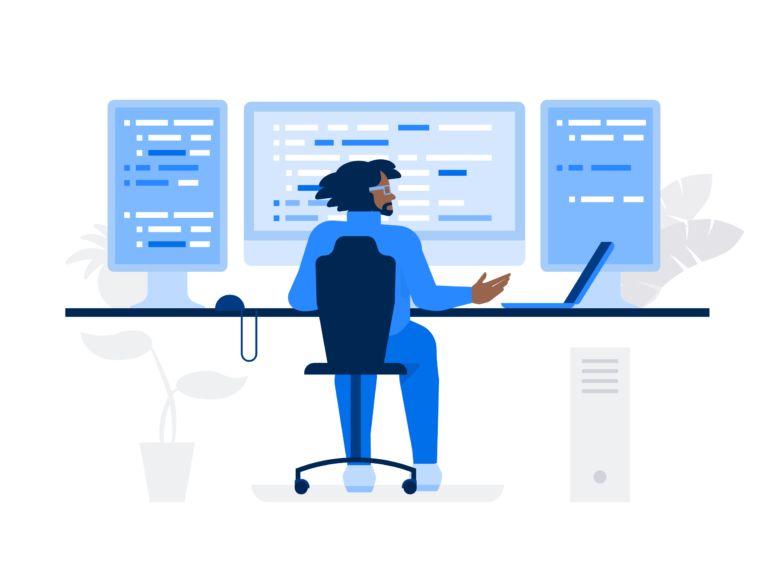





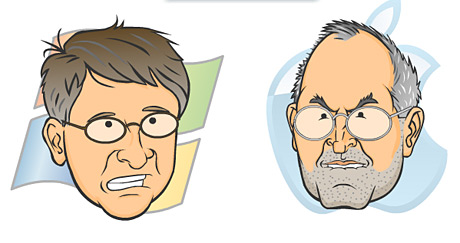

 Sometimes our job in advertising and design is really tough. Apparently advertising is the second most stressful profession, right after stock broker. On top of that there is a strong culture for
Sometimes our job in advertising and design is really tough. Apparently advertising is the second most stressful profession, right after stock broker. On top of that there is a strong culture for