
Following on from a previous article on [url=https://creativebits.org/toolbar_icon_design_in_OSX]toolbar icon design[/url] we’re going to tackle it’s ...
 Jennifer from the Photoshop blog recommends a great set of brushes for the upcoming Christmas jobs you will surely be getting.
Jennifer from the Photoshop blog recommends a great set of brushes for the upcoming Christmas jobs you will surely be getting.
The Snow & Flakes Brush Set contains 10 individual brushes and is a real winter wonderland of snowy images, featuring icy trees, perfectly exquisite snow flakes, intricate ice crystals and more. ...

Personally, I don’t like to use bevel effect in my work. I like things to be flat. But, one night I saw the billboard on the street with huge chocolate and it was actually a photograph of chocolate. ...

1. This is a picture of an old Thunderbird we are going to colorize. Right click on it and choose Save Picture as… to save it on your hard drive. I took this picture somewhere in Ontario, ...

A recent discussion sparked the idea of using LAB colorspace for transposing colors. In this lesson, I will show you why and how to do it.
LAB color is made up of three components/channels: L, ...
One of the things that many designers always seem to miss (mostly because we never read the manuals!) is the difference between Opacity and Fill. The difference can be subtle or extreme, depending on ...
One of the things that many designers always seem to miss (mostly because we never read the manuals!) is the difference between Opacity and Fill. The difference can be subtle or extreme, depending on ...
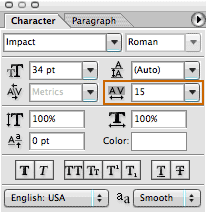 When using small text in web graphics in either Photoshop or ImageReady, you may notice that your text looks blurry at small point sizes (usually, anything below 12 to 14 points). Running a sharpening ...
When using small text in web graphics in either Photoshop or ImageReady, you may notice that your text looks blurry at small point sizes (usually, anything below 12 to 14 points). Running a sharpening ...
There are many ways to create a neon sign, but I can guarantee that this is the fastest and simplest one.

Choose a bold font and type up your sign. Fill it with black on black background. At this ...
| Attachment | Size |
|---|---|
| 567.16 KB |
To create water droplets you can use PS’s very effective layer blending options. Pick the black color and with a sharp edged brush drop several simple circle shaped dots of different sizes on ...
