These 10 affordable graphic design tools can help you create and edit polished graphics and images.
Graphic designers know that professional designs aren’t just about beauty. Professional designs have various positive qualities that brands are able to use to communicate with consumers and increase customer interest.

Simply having good concepts is not sufficient for companies these days. Their graphics must not only be functional, but attractive as well. Enter the right graphic design software. These tools make it simple for businesses, as well as advertising agencies, to make advertisement banners, marketing materials, infographics, social media assets, graphic design assets, and much more. However, not all businesses can afford to invest in high-end graphic design software.
That’s why we created this list of affordable graphic design software options to help get the job done while staying within your budget. We compiled this list of 10 affordable graphic design software options, based on user reviews from users just like you, and the starting price for each product as found on the vendor’s website.
Lunacy
Icons8 Lunacy is a powerful vector design software for Windows PC. It offers all the power of Sketch, including reading and saving Sketch files. It’s free of charge without any time limit. Lunacy is a native Windows app. That means it takes full advantage of the hardware and works perfectly offline. Enjoy!
Made for 2022. A modern app must be lightweight. It must use AI. And a dark mode is a given. Content must be smart and automatic; forget ‘lorem ipsum.’ Yes, there are a few apps in the market that allow you to open .sketch files, but none of them can guarantee at least 80% rendering accuracy. Lunacy software guarantees 99%. Irrespective of the format version! Lunacy readily handles both dusty kits from Sketchappsources and the latest versions of sketch files.
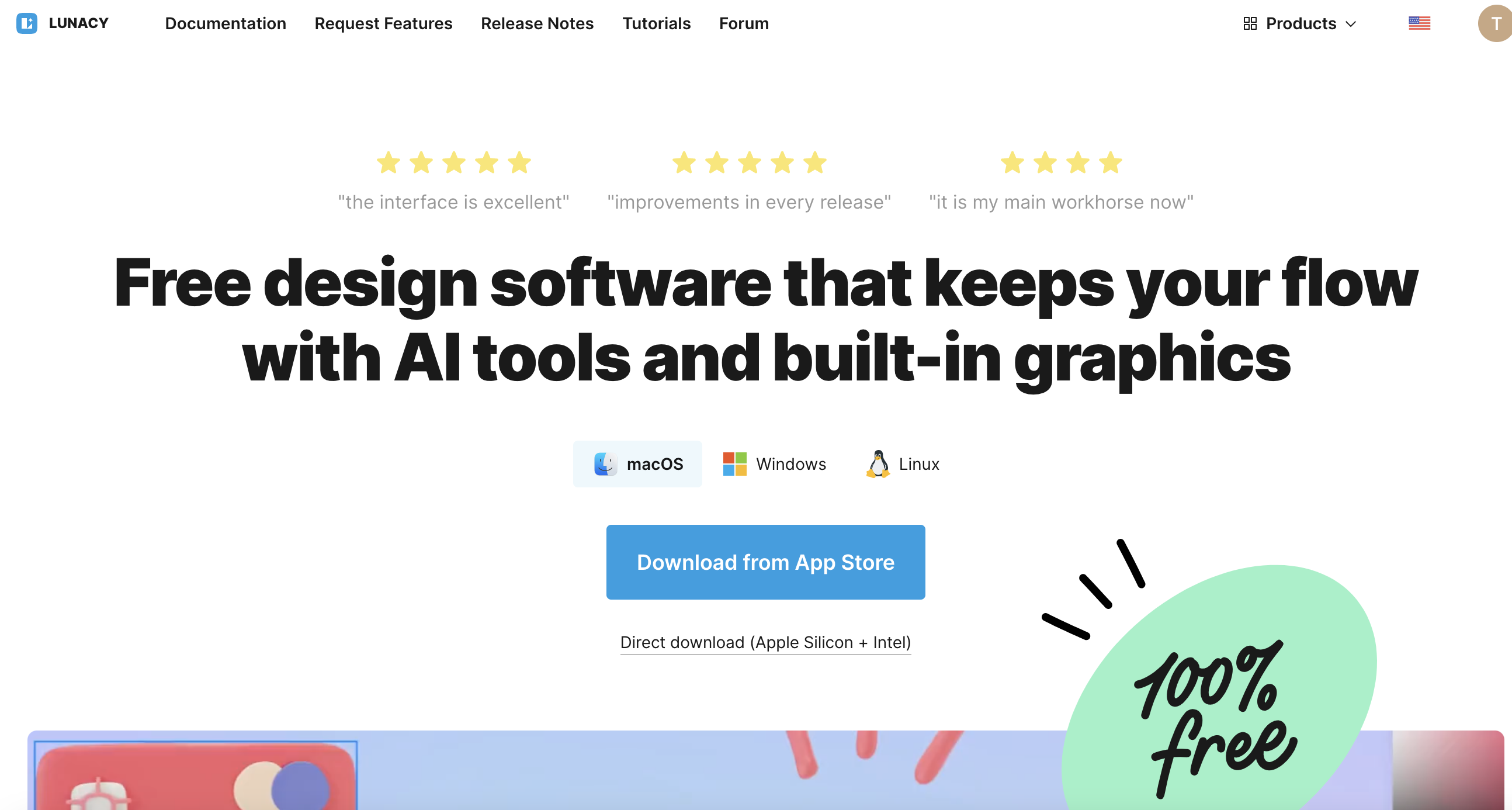
Features and Highlights
- Sketch Lunacy is the only Windows app that can both open and save .sketch files.
- Windows Icons8 Lunacy is a native Windows app and that is why it works faster than any other similar graphical design app.
- Hardware is not demanding in terms of hardware requirements and runs fast even on moderate laptops.
- Formats works in the .sketch format. Supported export formats are: PNG, JPEG, BMP, TIFF, ICO, WEBP, SVG, PDF. Supported import formats are: PNG, JPG, JPEG, WEBP, BMP, ICO, GIF, SVG.
- Cloud supports Sketch Cloud. So, if you’re on PC while the rest of your team are on Macs, it’s no longer a problem. You can store, exchange, and edit files through Sketch Cloud.
- Cloud allows you to view and copy CSS, XAML, and SVG code of your designs.
- No Internet is an offline app. If you are not using Library or Sketch Cloud, you don’t need an Internet connection.
- Reading any .sketch files of all versions (13 months of testing!)
- Automatically downloaded missing Google Fonts
- Publishing assets directly to a CDN
- Saving .sketch files (alpha)
- Inspecting .sketch elements
- Showing margins and distances between elements
- Organizing Pages and Artboards in your document
- Basic typography tool available
- Drawing, joining, and aligning vector objects
- Exporting assets in PNG and SVG
- Exporting CSS and XAML code

Adobe Creative Cloud Express
Adobe Creative Cloud Express (formerly Adobe Spark) has a built-in creative graphics tool, professional-level tools for generating flyers and advertisements, an extensive collection of templates, and vector-based typefaces. Adjusted Adobe Creative Suite gives you access to many templates and textures, premium Adobe fonts, and licensed royalty-free images.
Adobe Creative Cloud Express magnifies the illustrations based on Instagram, Facebook, YouTube, banner, and flyer resolution standards. Various advanced customization options, such as interactive drawing layers, blend modes, and atmosphere colors, allow designers to create highly intuitive infographics.
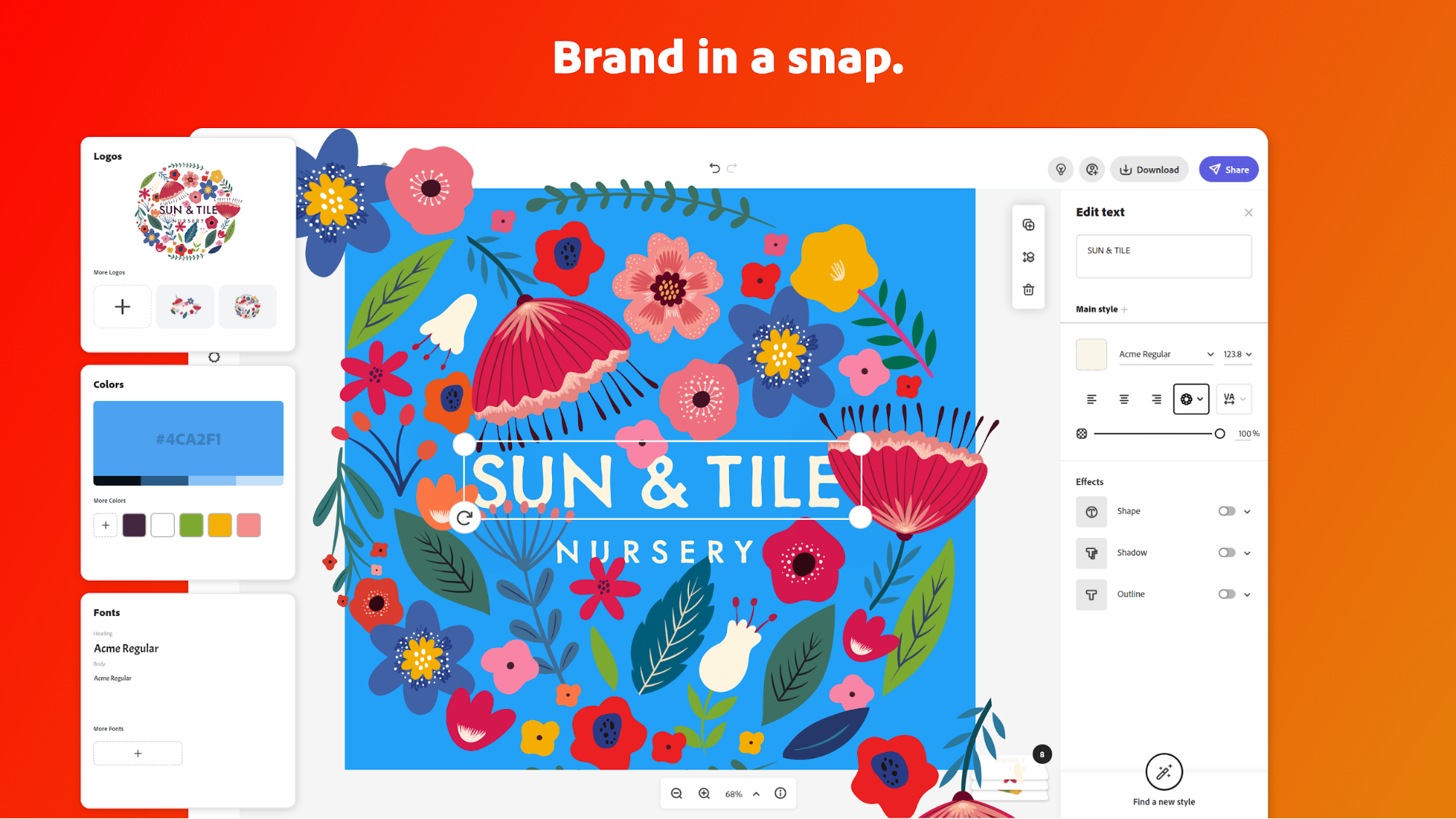
Adobe Creative Cloud Express lets you create quick movements so you can resize images, trim videos, or cut away background elements. They’ve developed drag-and-drop templates and other branding assets so that your team can continue to have the same smooth brand identity. You can also save your favorite templates to a library, allowing you to save time later.
Adobe Creative Cloud Express is an online service with a mobile application for Android and iOS devices. The application is backed up by a user support service through email, chat, and inbox.
Adobe InDesign
Adobe InDesign is a publishing tool for graphic design. It enables designers to create electronic media publications, interactive eBooks, books, magazines, and posters.
If you need to make adjustments in a record or image, you can use the InDesign Adjust Layout possibility to automatically resize and change text. The Properties panel in InDesign makes it effortless to construct a custom layout, get the equipment you utilize most often, and discover the print dimensions that go with your design. Automatic image editing and resizing technology integrated into the program permits quicker design and style modifications.
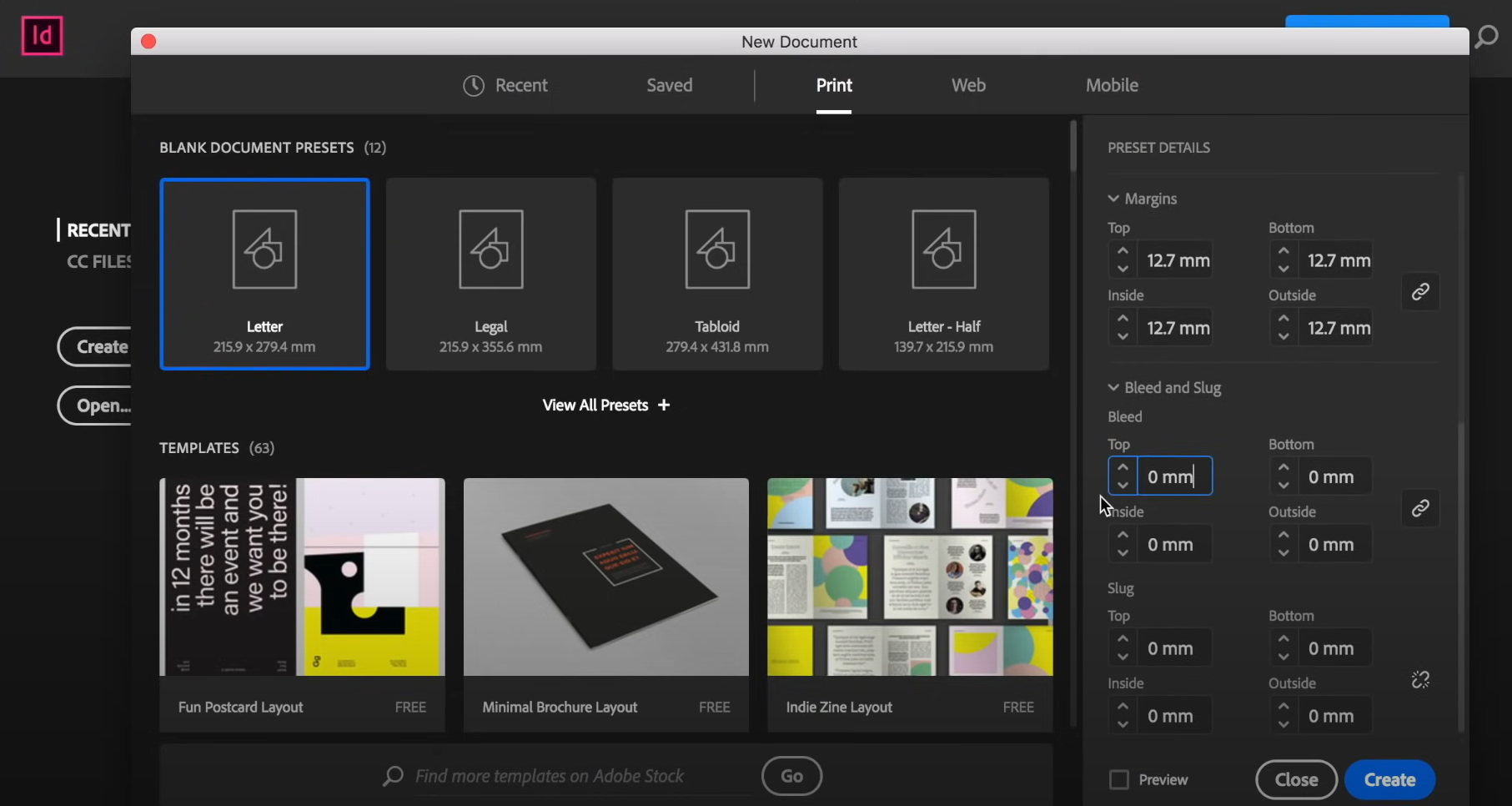
If you need to make adjustments in a record or image, you can use the InDesign Adjust Layout possibility to automatically resize and change text. The Properties panel in InDesign makes it effortless to construct a custom layout, get the equipment you utilize most often, and discover the print dimensions that go with your design. Automatic image editing and resizing technology integrated into the program permits quicker design and style modifications.
Adobe InDesign is suitable for freelancers, small businesses (SMBs), and enterprises. It’s a product for website design. There are discussion forums and accessible FAQs to help with customer support.
Canva
Canva is a web-based graphic design tool with a drag-and-drop instrument suitable for small businesses and individuals. By employing its editor, you can easily generate business logos, social media posts, letterheads, advertising assets, and much more.
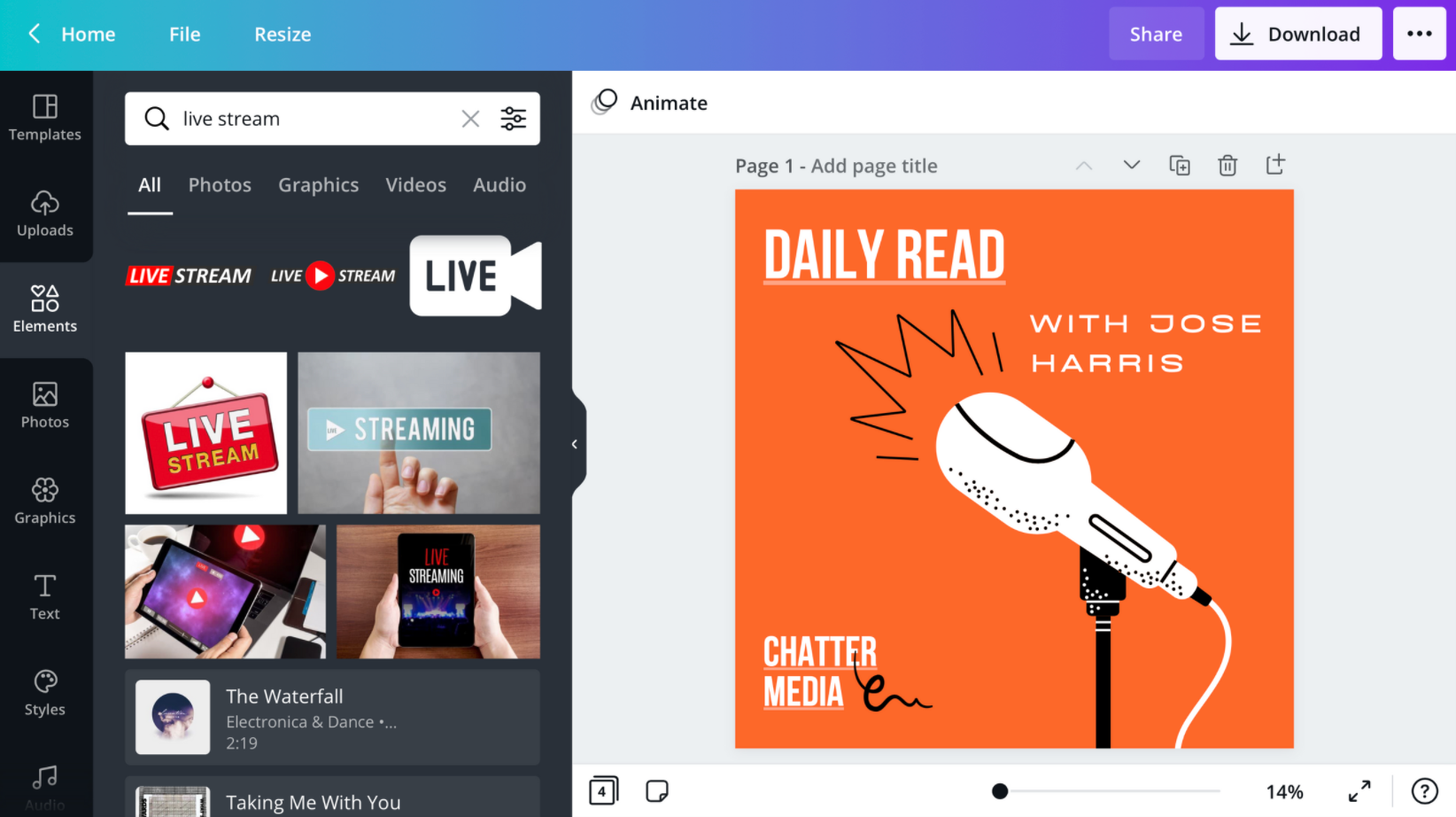
Canva has an assortment of free templates for many different purposes, pictures, fonts, music, and animations to satisfy your design needs. It also has an integrated editing tool to assist with converting existing documents into online designs.
Pixlr templates that utilize backdrops and rotating effects will enhance your design, and adding features like a background remover and magic resize will help you avoid making mistakes when designing it. Canva lets you enjoy your designs in real time by collaborating with teammates. Other capabilities include image cropping and color correction, in addition to a variety of photo enhancements.
Canva offers a live chat and email support service to its customers. This tool can be used on mobile devices (by Android and iOS) and desktops.
Figma
Figma includes powerful vector graphic design tools, website templates, font libraries, style guides, a real-time design screening feature, and auto-layout features. This tool is ideal for companies, freelancers, and small to medium sized businesses.
Frida has placed a modern element tool known as the Vector Network that enables you to how to add lines in any direction without connecting or merging the points. Try to utilize the Open Type font feature to customize your branding font of choice.
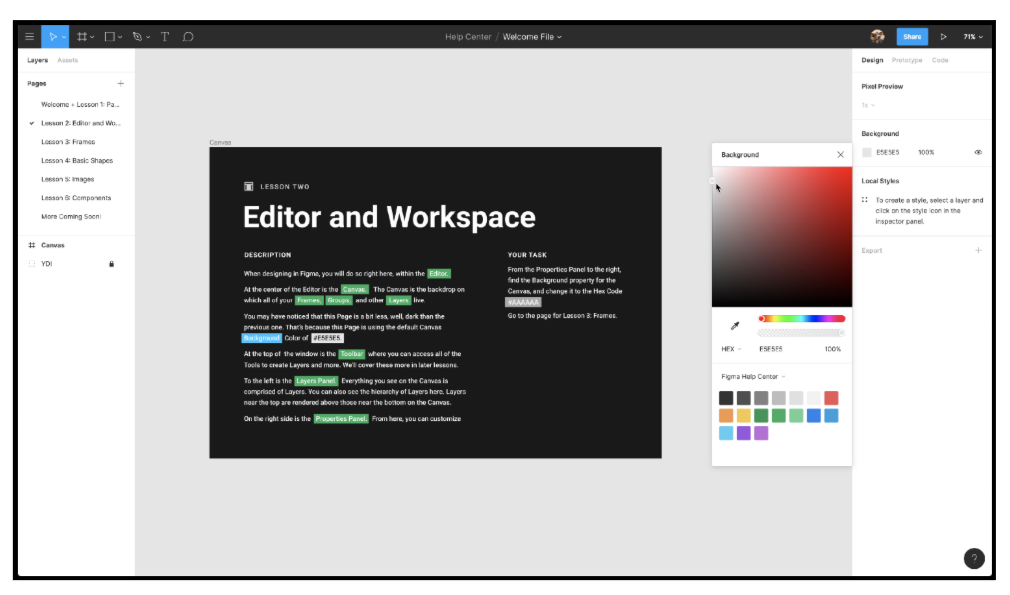
Figma s built-in layout tool helps users to resize, stretch, and adjust elements such as texts and images within, making it possible to design responsive websites. In this option, it is possible to use as much or as little hover, click, or press events; in order to involve videos, animation, or GIFs in the layout; or increase the loading speed by means of custom code.
If you’ve ever worked with a graphic designer, you’ve probably seen motifs, accents, background patterns, and fonts kept in an online resource known as a library . On the web, a warper is an application used to save these assets as well as certain analytical data. Their history on average usage on your website is possible to check out, and all support questions can be directed at them through email.
LucidPress
LucidPress is a graphics and brand template platform with a drag-and-drop editor that makes drag-and-drop editing possible. It has predesigned templates in a variety of styles for project purposes, such as brochures, flyers, business cards, and social media posts.
LucidPress includes a data automation feature called Smartfields that can help you auto-populate imported data into your templates. The digital illustration tool will help you maintain brand consistency by shielding against unauthorized alterations and edits of your template’s brand assets. LucidPress enables you to work in real time with all your colleagues.
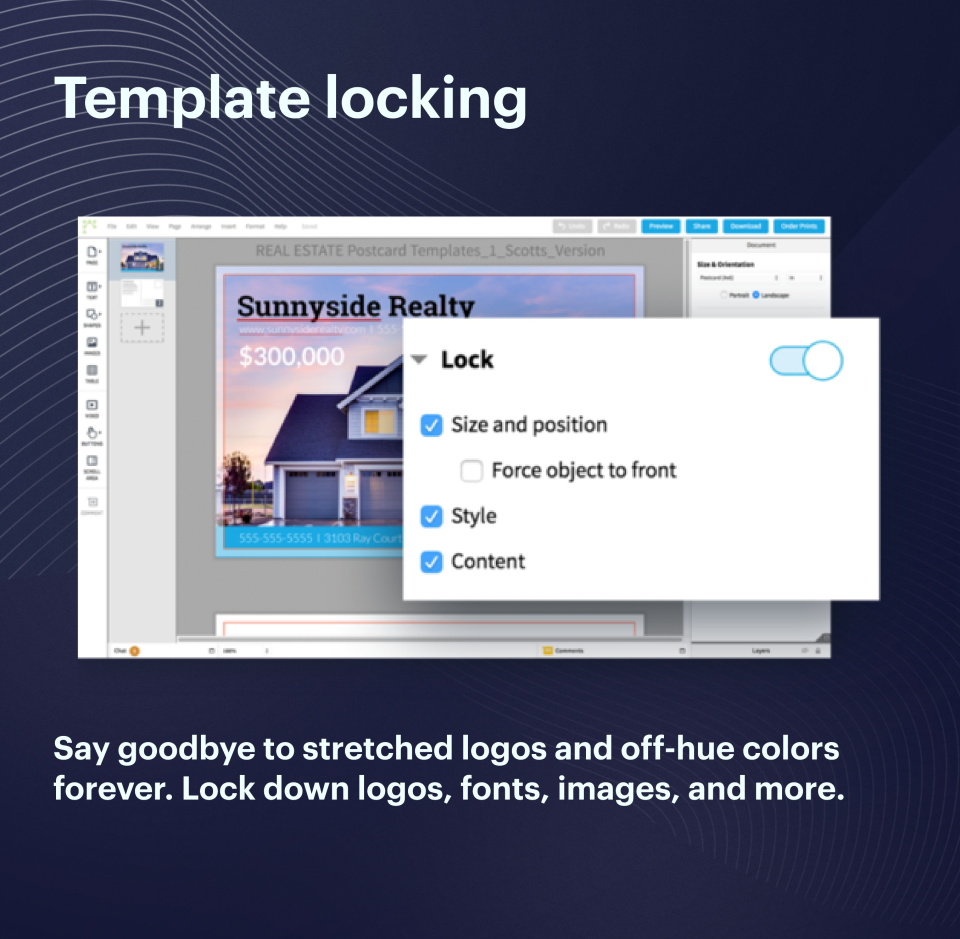
This tool supports multi-channel distribution so that you can publish your designs in a multitude of ways, post them on social media aside from this site, or add them into emails. LucidPress may be used for business proprietors and small business enterprises. To reach its support team, you can utilize a chat or an email. LucidPress is an online tool and also provides a desktop application.
Piktochart
Piktochart is graphic design and data visualization software used to create infographics, presentations, social media assets, posters, flyers, and reports. Its infographic maker can use a pre-loaded template or a blank canvas to create graphics with images, illustrations, or icons.
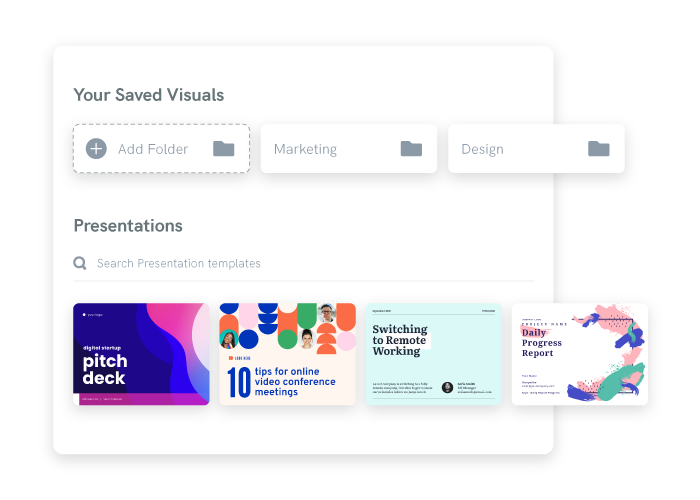
Brand and advertising assets highlight Piktochart ‘s brand manual. You have the ability to drag-and-drop your own brand logo or a screenshot of your website into this asset manager, which will then auto-extract the colors of your brand logo. This manual includes many images and graphics to assist you in preparing your own graphics from data, such as graphs and maps. You can also link Excel or Google Sheets to this asset manager to automatically pull data for the graphics on your website.
Teams can use commenting features to collaborate on pictures and simplify the use of graphic editing. Piktochart provides support over the phone, by email, and via an FAQ section. It is appropriate for freelancers, small-to-medium businesses, and medium-sized companies.
Pixlr
Pixlr is a web-based graphic-design and photo-editing tool that enables you to produce polished visuals and edit photos from your computer, phone, or tablet. You can select a template from the offered collection or choose a blank sheet and develop a design from scratch.
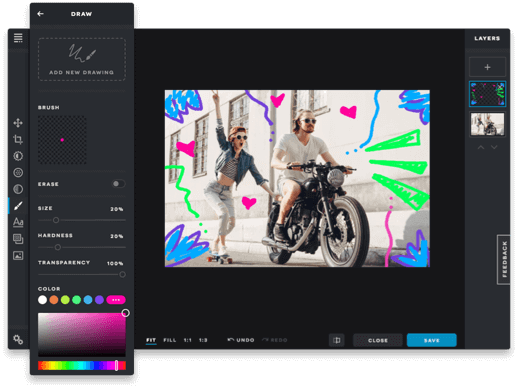
Pixlr offers template categories such as YouTube banners, Instagram stories, resumes, brochures, logos, and business cards. It enables you to animate any design with professional-looking animation presets.
The Pixlr app’s background removal tool allows students to automatically remove backgrounds from images with a single click. It has a wide variety of filters and effects, all of which are automated. Pixlr is an online application with an iOS and an Android app. Support is available through email and the knowledgebase, plus the live chat feature on the app.
Sketch
Graphic design utility Sketch lets team members generate, assess, and also collaborate on designs. The tool’s vector design editing utility helps to keep exploring without interruption till task completion. With Sketch, you can generate symbols, alter visual aspects like topography or typeface, and flip grid layers or layouts, as well as adjust or resize a column’s width and color.
Using nested elements, overlays, color variables, layout editors, image scaling tools, and plugins, you’ll create responsive web pages. The zoom function is ideal for editing pixels precisely. You can use a simplified drag-and-drop interface to share or download assets and set resizing parameters.
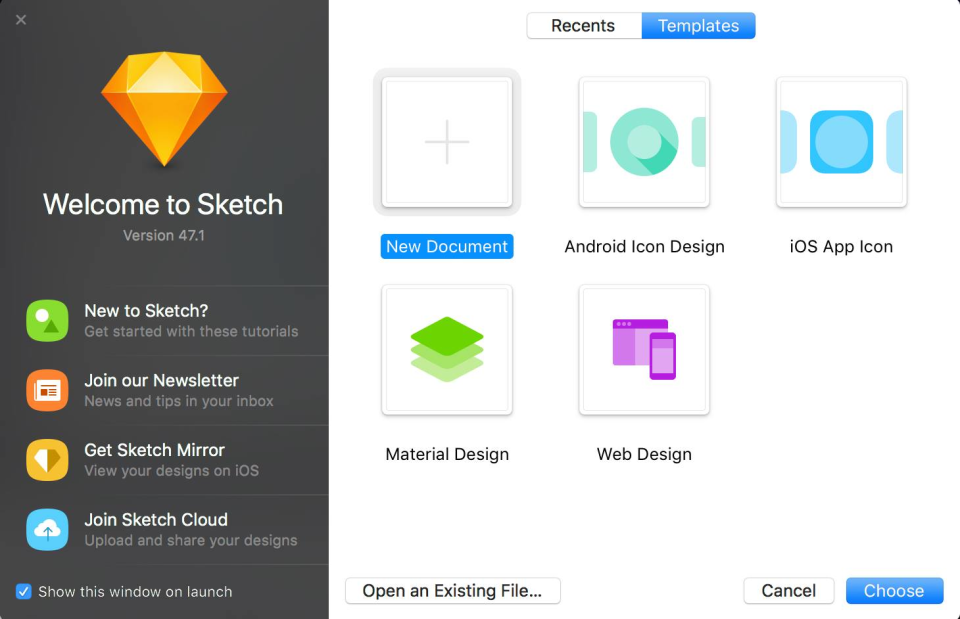
Developers can use Sketch to handle synchronizing data in workflows and invite customers or colleagues to view or update certain items. It also helps developers in creating and storing linked icons and style texts in a centralized management system, which they can make available to other users.
Offering support through an email, phone line, or help desk, Sketch enables customers to become familiar with its product. Their knowledge base is a web-based tool to introduce this product to customers.
Snappa
Snappa is a graphic design software tool designed specially for small businesses, enabling them to create and edit graphics for ads, blogs, social media, and email based on the standard dimensions for each medium.
From thousands of available design templates, Snappa users can choose the appropriate design and upload their design for final modification. This graphic design tool allows users to choose backgrounds for their headshots, site graphics, or logos, as well as enhance their images for a transparent, translucent, or semi-transparent background.
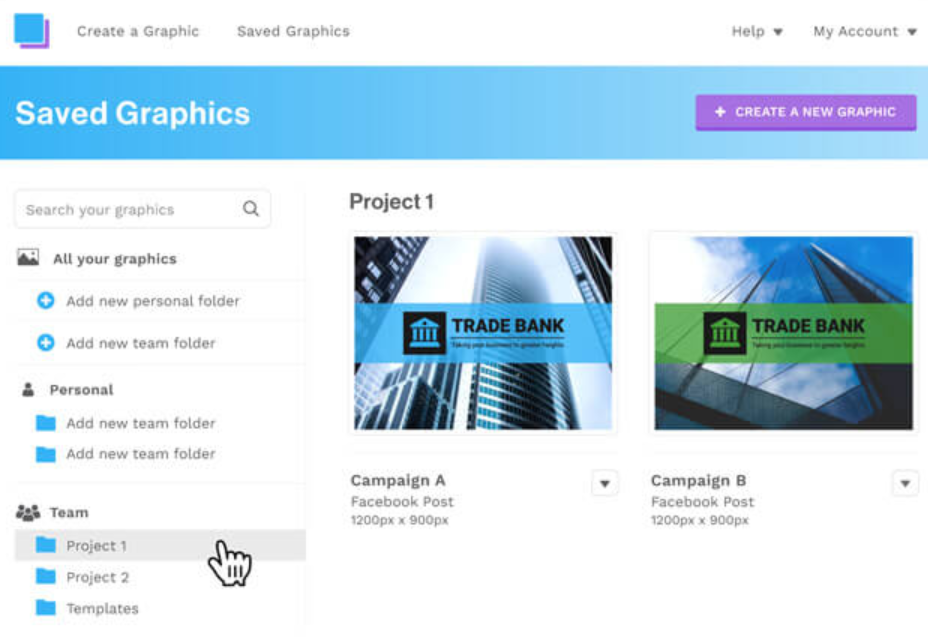
Designers can upload their creations to a project in a folder and share them with staff members and keep track of other designers’ work. Administrators can also modify staff members’ roles, manage project access, publish visuals online, and automate social media posting.
Snappa is a web-based support platform that offers customer support via email. It also has a knowledge base for users who seek relevant Frequently Asked Questions (FAQs).
VistaCreate
VistaCreate is a graphic design, image editing, and animation software that allows users to modify templates, add content, and publish the content on social media. The application offers a library of design ideas that users can choose from for projects like social media content, video animations, covers, hamburger menus, site graphics, printables, and visual advertising.
VistaCreate’s creative assets library offers a library of photos, videos, animations, illustrations, gradients, and icons to allow you to create outstanding designs by their various elements. You can also remove backgrounds and isolate objects to create detailed images. The software allows you to make videos of complex animations and add sounds for versatile assets.
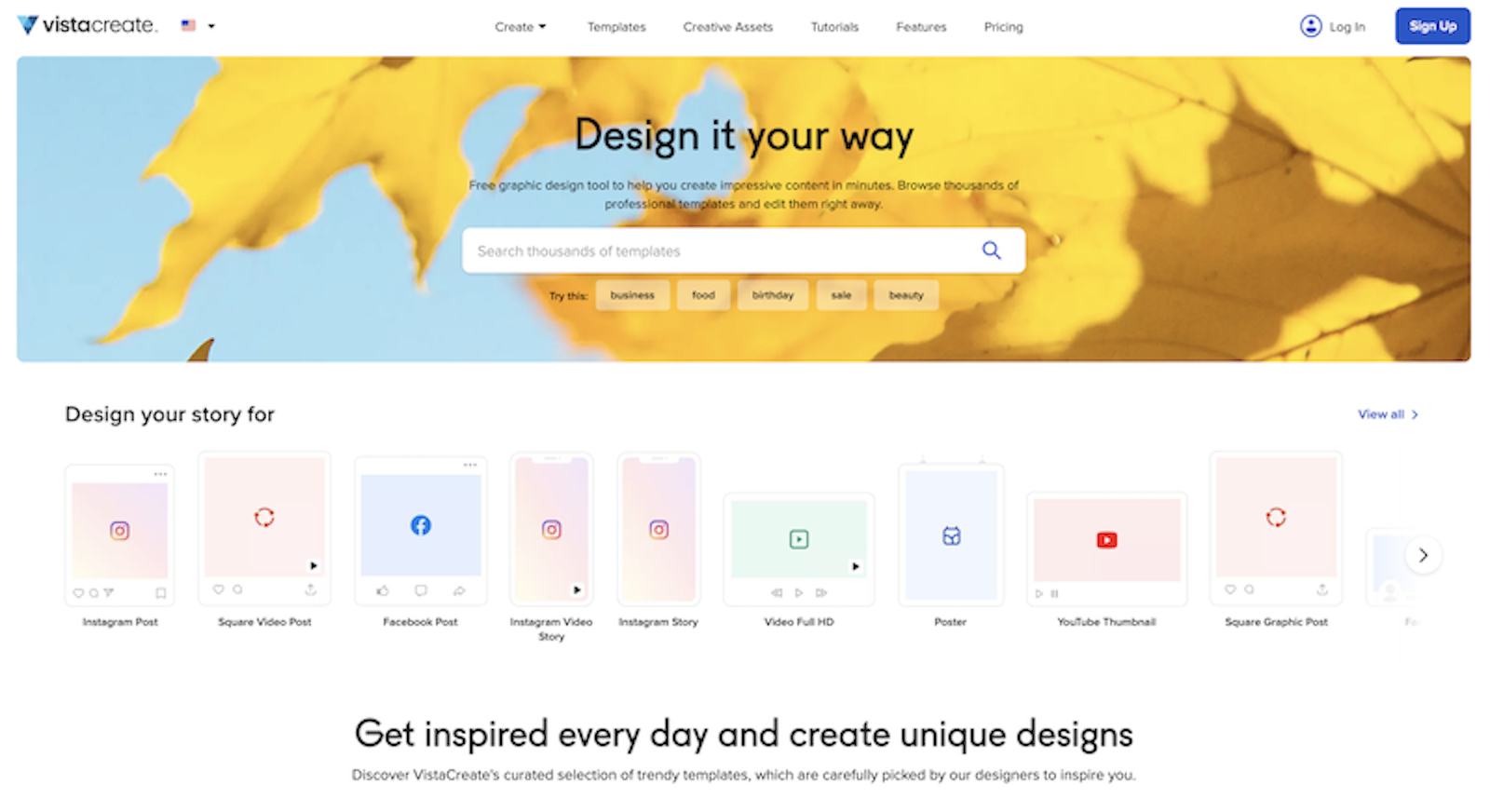
This graphic arts program will help you to work with a group and set up of up to 10 members in developing designs and projects. As an individual who is utilizing VistaCreate can animate any static photo with a single click of a button, emails, phone calls, and live chat service are all available. The program can be used remotely and on a mobile phone.
How to select the best affordable graphic design software for your business.
It’s a good idea to keep in mind some things when you’re working with a tight budget.
- Express your feature requirements and choose a tool that measures up to them Act on your feature requirements and make a list of your must-have features. This will help you avoid paying for additional functions you won’t use, as well as making sure you choose a tool that meets your goals.
- Graphic design software providers may use different pricing plans that increase in cost as additional features are added. Often, an easy-to-manage package will involve generic design software, while more complex, feature-filled plans might include more advanced design tools, add-ons, and extras.
- Incorporating a free trial is among the most effective ways to learn which software programs will provide what you need. Check free versions of graphic design software you plan to use to familiarize yourself with them and ensure you’ll benefit from them prior to purchasing the full version.
Before making a final purchasing decision, you may want to identify and compare a few affordable graphic design software options. What questions should you ask them?
Here are some of the things you should ask your software provider before making a purchase.
- What features are included in your basic plan? Since budget or basic plans tend to at or below the level of standard or premium plans, it pays to inquire about what specific perks are included in your basic plan.
- Can I customize my plan? Customized versions of some software applications are available, which can help your business save time and money by eliminating or adding features. This will keep your expenses predictably controlled.
- What are the system requirements for systems? Some tools have specific requirements in terms of their processor, operating system, and graphics processing unit (GPU). Make certain that your hardware devices can accommodate the demands of your chosen app.


Comments are closed.