Has it ever happened to you that you couldn’t see the real color of the type while selected because the selection inverted the colors? Just press Apple-H to reveal the real colors. Pressing it ...
If you ever need to pick up a the hexadecimal color value from your image select the Eyedropper tool (or just press I) and Ctrl-Click the image. The contextual menu will have an option to the Copy Color ...
The history panel can get full really fast when you use the brushes. To make sure you can still jump back to an important stage of your work use the History palette’s Snapshot function. In the ...
...
To continue on the same topic of yesterday I’d like to mention a new function in PS CS. In the Image/Image size menu point under Resample image there are two new options. Bicubic smoother is an ...
It’s very common that one has to use an image for printing taken from the internet. These images are usually small in size and you can clearly spot the jpeg compression in form of small squares. ...
Use this trick if you ever need to change the grey area surrounding your canvas to any other color for presentations or to simulate the environment your artwork will be placed at (like the color of ...
There are many ways to create Aqua like buttons. The tutorial below is a simple example that you can build on to create your own translucent objects.
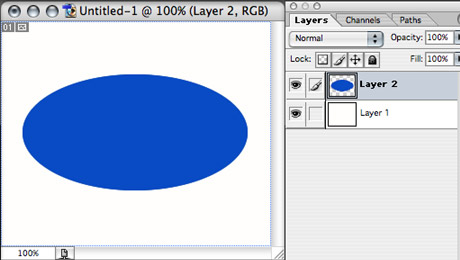
Our sample document is 400×250 pixels. ...
...
If you ever have to make a copy of a selection on a layer or the layer itself just press Apple-J. It has the same effect as Apple-C, Apple-V.
Commenting on this Blog entry is closed.
