Introduction
Notion is a powerhouse tool for everything from note-taking to complex project management, blending functionality with flexibility. But beyond its robust features, the aesthetic aspect of Notion can play a crucial role in enhancing user experience. This article delves into the significance of integrating aesthetic icons into your Notion workspaces to not only beautify your digital environment but also to streamline your workflows and boost productivity.
Importance of Aesthetic Icons in Notion
Visuals are more than just decoration; they enhance our ability to process information and remember it. In Notion, icons serve as both navigational aids and stylistic enhancements, making your pages easier to navigate and less monotonous. Aesthetic icons can transform a cluttered workspace into an organized, visually appealing interface, making you more inclined to use and benefit from the platform.
Types of Icons Suitable for Notion
Choosing the right icon style is key to creating a cohesive look. Here are a few popular styles:
- Minimalist: Simple, monochrome icons that blend seamlessly into any layout.
- Colorful: Vibrant icons that stand out and help categorize information visually.
- Line Art: Elegant and understated, perfect for a professional or artistic workspace. Select a style that resonates with your personal taste or aligns with your brand identity.
How to Integrate Aesthetic Icons into Notion
Choosing Icons
Select icons based on clarity, consistency, and relevance to the content. Opt for icons that complement the overall design of your workspace. You can find icons on platforms like Icons8, or through Notion’s own integration with these services.
Adding Icons to Notion
- Upload Your Icon: Drag and drop your chosen icons into the Notion page or use the insert option to upload them.
- Customize Your Layout: Place icons next to headers, titles, or within databases to categorize and accentuate specific sections.
- Adjust Size and Alignment: Ensure your icons are uniformly sized and aligned for a tidy appearance.
Best Practices for Using Icons in Notion
- Functionality Over Form: While aesthetics are important, the primary function of icons should be to facilitate quicker navigation and comprehension.
- Avoid Clutter: Using too many icons can lead to visual overload. Keep it simple and intuitive.
- Refresh Regularly: Update icons periodically to maintain interest and relevancy in your workspace.
Case Studies
Let’s look at a couple of examples:
- A freelance graphic designer uses custom line art icons to segment her project list by client type, enhancing her workflow.
- A student utilizes colorful icons to differentiate between course notes, making study sessions more engaging and organized.
Tools and Resources
For those interested in customizing further, tools like Adobe Illustrator and websites like The Noun Project offer extensive libraries of icons. Notion’s integration with these platforms makes adding them to your workspace straightforward.
Conclusion
The thoughtful integration of aesthetic icons in Notion isn’t just about making your pages look good. It’s about creating a more dynamic and inviting workspace that encourages regular use and helps you stay organized. By following these guidelines, you can transform your Notion setup into an environment that not only looks great but also enhances your productivity.
Call to Action
Experiment with different icons and layouts, and share your customized Notion workspaces online. Seeing how others utilize icons can inspire your own designs and help you make the most of this versatile tool.

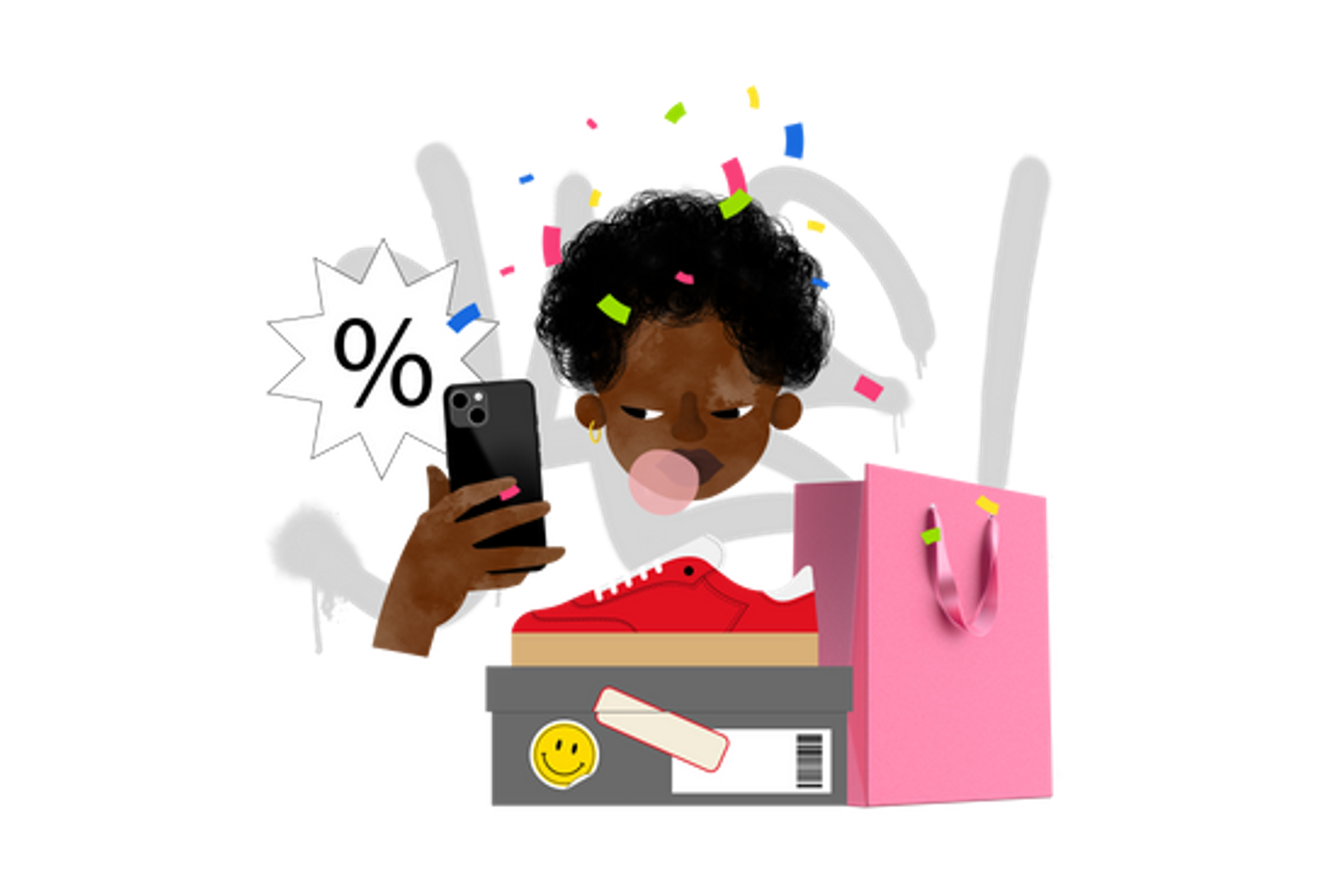
Comments are closed.