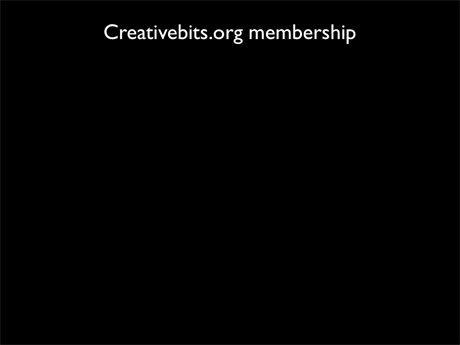
If you want to create cool 3D animated charts with growing bars and such you can do them simply with Keynote in a few simple steps.
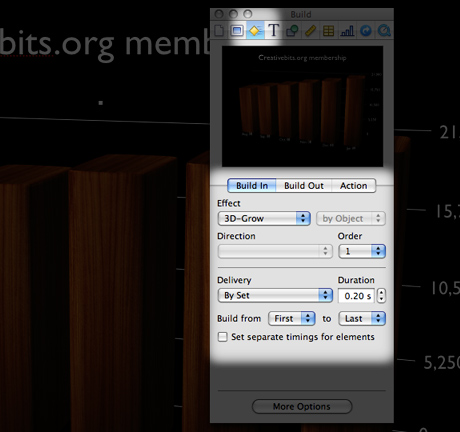
- Create the chart, menu: Insert / Chart.
- In the Inspector palette under the Charts section click Edit data and input your data.
- In the same area you can set up the looks of the chart.
- Now click the Build inspector (little yellow diamond) and within the Build in tab select the 3D-Grow effect.
- Here you can time the animation too.
