Hotlinking is when you use the image from one website on another website without copying the image to the second website’s server.
Most website operators hate when people do that to their images ...
I know most of these have already been posted earlier in some form, but here is a great collection of Terminal based GUI customization tips from Mac ...
Here is a great tutorial for all the Harry Potter fans out there from abduzeedo.
First of all here is the end result of this tutorial:
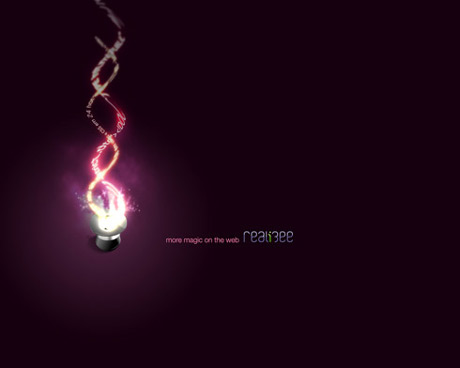
Step 1
Create a radial gradient, in this case from a purple to a ...
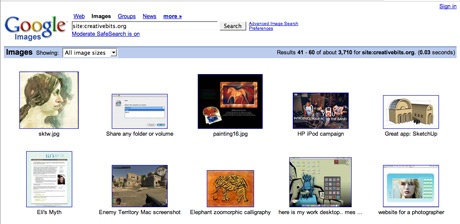
Google images can bring as much traffic to your site as google search itself. You just need to take a few important steps to make sure Google has an easy task at indexing them.
- Most importantly enable enhanced image search in google sitemasters tools. Find it under Diagnostics / Tools / Enhanced Image Search
- Give meaningful names to your images.
picture1.jpgwill not do.GreenSeaTurtle.jpgis much better. - Give long description tags to your images. Example:
longdesc="Green sea turtle underwater nature photography". (Thanks Steve for the tip!) - The alt tag should be used for a short description such as
alt="turtle"in case the image doesn’t appear for any reason and because most likely Google uses it to index the images as well. It should however be empty if the image is used purely for decorative purposes. - Upload images as big as possible. Link big size images to the previews used on your site. The bigger the image the more priority is gets.
- The title of the page where your image resides matters. Although you will not be naming your page to optimize for the image, but still good to know.
You can check which ...
If you have been using your favorite Apple mighty mouse for at least 2-3 months you must have experienced the cursor getting stuck when rolling the nipple. It drove me crazy, so I decided to take the ...
 I’m sure we’ve all been in a situation where someone’s waiting on a file, but for any number of reasons including large file size, email just isn’t a viable solution. In ...
I’m sure we’ve all been in a situation where someone’s waiting on a file, but for any number of reasons including large file size, email just isn’t a viable solution. In ...
![]() Firefox 2.0 was released almost at the same time as Internet Explorer 7. And, what a difference. While Firefox alongside Opera is ...
Firefox 2.0 was released almost at the same time as Internet Explorer 7. And, what a difference. While Firefox alongside Opera is ...
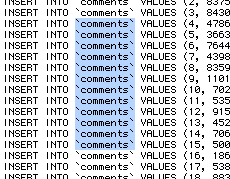 There are certain occassions when you want to make a special non-linear selection in your text editor. You may for example want to select a column of all first characters in a long list. ...
There are certain occassions when you want to make a special non-linear selection in your text editor. You may for example want to select a column of all first characters in a long list. ...
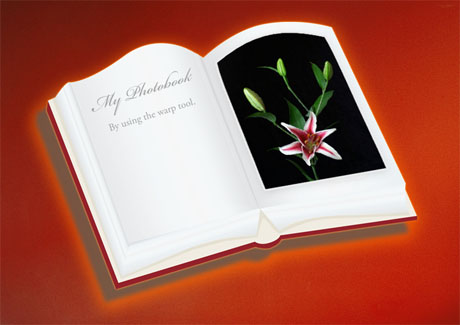
Here is a small tip about the warp tool inside free transform of Adobe Photoshop. With help of the Photoshop you can easily transform images to fit almost everything. In this article I’m ...
PDF presentations are becoming more and more popular. I guess it’s nicer to send one complete PDF file to client that is put in order rather than sending a bunch of individual jpegs.
If you have ...

One of the most common things beginners to Photoshop wants to be able todo is seperate one object or so from it’s background. There are as many ways to extract an object from it’s background ...
