| Attachment | Size |
|---|---|
| 567.16 KB |
To create water droplets you can use PS’s very effective layer blending options. Pick the black color and with a sharp edged brush drop several simple circle shaped dots of different sizes on a layer. Use the key combos ‘[‘ and ‘]’ for changing the size of the brush dynamically. Select the Filter/Distort/Wave menu and use similar values for the filter as in the illustration below to distort the little black dots to make their shape more natural.
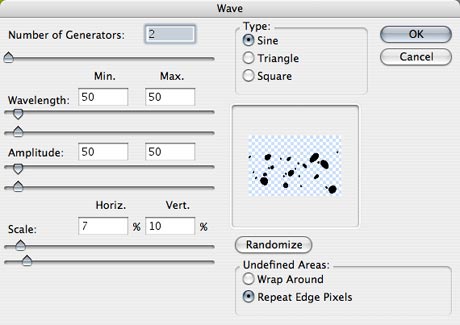
 Now you need to set the layer mode from Normal to Screen and use several layer effects to create the reflections and drop shadows for a close to real water drop. The best way to learn about the layer effects is if you download the example (567K) and study the layer effects. Once you have the psd file, you can also just copy the layer style by CTRL-clicking the layer and selecting Copy Layer Style. In a similar way you can paste the layer style to your documents droplets layer.
Now you need to set the layer mode from Normal to Screen and use several layer effects to create the reflections and drop shadows for a close to real water drop. The best way to learn about the layer effects is if you download the example (567K) and study the layer effects. Once you have the psd file, you can also just copy the layer style by CTRL-clicking the layer and selecting Copy Layer Style. In a similar way you can paste the layer style to your documents droplets layer.
If you have downloaded the psd file, just for fun start drawing on the drops layer with your brush, pretty cool isn’t it?

Commenting on this Blog entry is closed.
