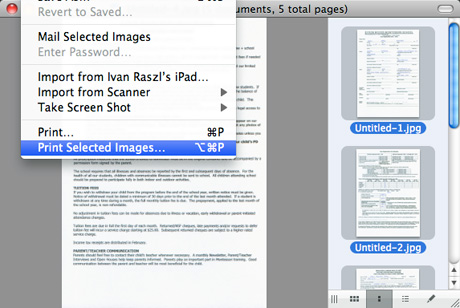
If you have several images that you need to combine into a multi-page document you can do it quickly in OSX with the Preview app.
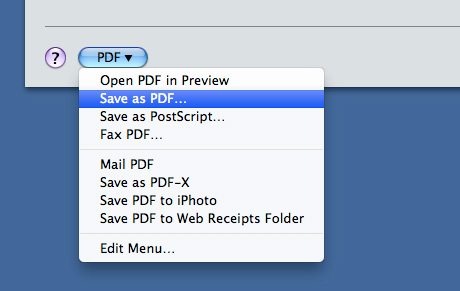
- First open all the images in Preview
- Put them in the correct order by dragging them to their right place
- Click Edit / Select All
- Click File / Print Selected Images…
- Finally click the PDF button in the bottom left corner of the window and select the Save as PDF…
- Done
