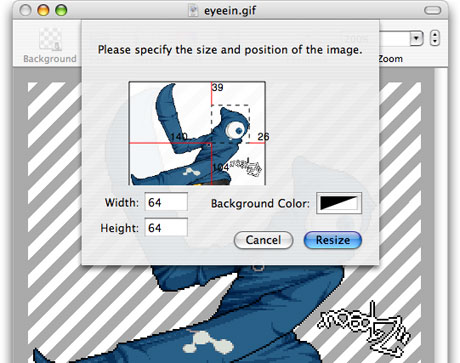Safari is a great browser, but Firefox is even better. Both browsers give a better surfing experience than Internet Explorer, but Firefox ...
Safari is a great browser, but Firefox is even better. Both browsers give a better surfing experience than Internet Explorer, but Firefox ...
If you need to make pixel correct designs, there is a free application for OS X called Pixen.
PS CS has an amazing new feature that helps you create panoramas, which can be very impressive, because they break out of the usual perspective that we are used to see. Wide angle lenses can create ...
There is a truly amazing free russian site that contains tons of logos for you to download in vector format. Originally it was known as logo.nino.ru, and now called as Brands of the World. Challange ...
If you only want to see 3 days in the weekly view, press Apple-Alt-3. In fact you can press any number from 1-7 to customize the layout. Notice that the days shown in the main view will be highlighted ...
Thank you for your good habit of coming to CreativeBits! I have received some very positive feedback on my blog and it inspires me tremendously.
I would like to share some stats with you. I was positively ...
Sometimes you need to enlarge images to extreme big sizes and you just can’t get hold of any original that would have more details for your print. There is only one more important thing you can ...
When you press Apple-S (Apple-Shift-S) in most applications the Save As dialog pops up. You can easily navigate here by using the following shortcuts:
Desktop folder: Apple-D
Home folder: Apple-Shift-H
...
If you want to color code your messages in the Mail app just press Apple-Shift-C to bring up the color palette. Select any color and you’re done.
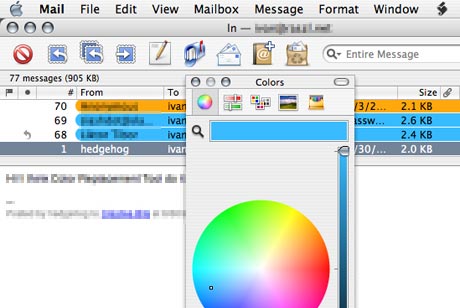
Commenting on this Blog entry is closed.
Color management can be a very complex thing to understand and to implement. However, you don’t necessarily need to dig deep into the subject to take advantage of this sophisticated technology ...
After much consideration of your kind opinions about the layout of this web site, I decided to change very little for now. It’s a known fact that PC monitors are a bit darker than Mac monitors, ...