I need to show you an excellent piece of software for your Mac: Sketchup. It’s a simple to use 3D application to make quick sketches of your environmental concepts. No. Let me try again, it’s not just simple to use, it’s the most simple to use 3D application I ever seen in my life. It’s extremely simple! Shall I say more? 🙂
The example of the little train station below is my first ever work on Sketchup and it took me like 15-20 minutes to do it with no prior training. It’s not perfect, but I feel it’s very convincing for a first try.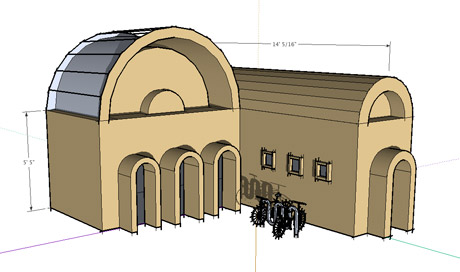
This application is fine tuned for small projects that should look like they have been hand drawn, when printed. Your clients will be amazed at your drawing skills! 🙂 Some of the coolest features are the lighting, that is based on the time of the day and the month of the year, the section planes, which shows you a cross section of your design and the extended and jitter edges, that add so much character to your drawing.
With the latest version of Sketchup you got several new features:
- Use Follow Me to push or pull a surface along a path, quickly create stair railings, crown moldings & tubing.
- Texture Tweaker allows any texture or photo to be stretched and manipulated across any continuous surface. Place a photo of a building onto a 3D square created in SketchUp and model directly from the picture!
- Using Face Me, 2D models of people and landscaping elements will always face the camera and appear to be 3D without bulking up your models!
- The Intersector provides all the power of Boolean modeling without the overhead and is capable of performing multiple changes in rapid succession.
- With SketchUp’s New Ruby Scripting Interface, users can automate almost any task.
This app costs $475, but I’m sure you will get that money back with your very first project, because these drawings sell! You can download an 8 hour demo version to try it out.
Commenting on this Blog entry is closed.
