The 10 best background removal software that can erase the background from any image are highlighted below.

Icons8.com/bgremover
There is no need to remove background manually. Icons8 is the place where you can easily remove the background of any photo. Everything is detected and removed using AI technology. And it is completely free. It’s the best you can get.
Characteristics: Real 1-click process and scale with access to the API.
Screenshot:
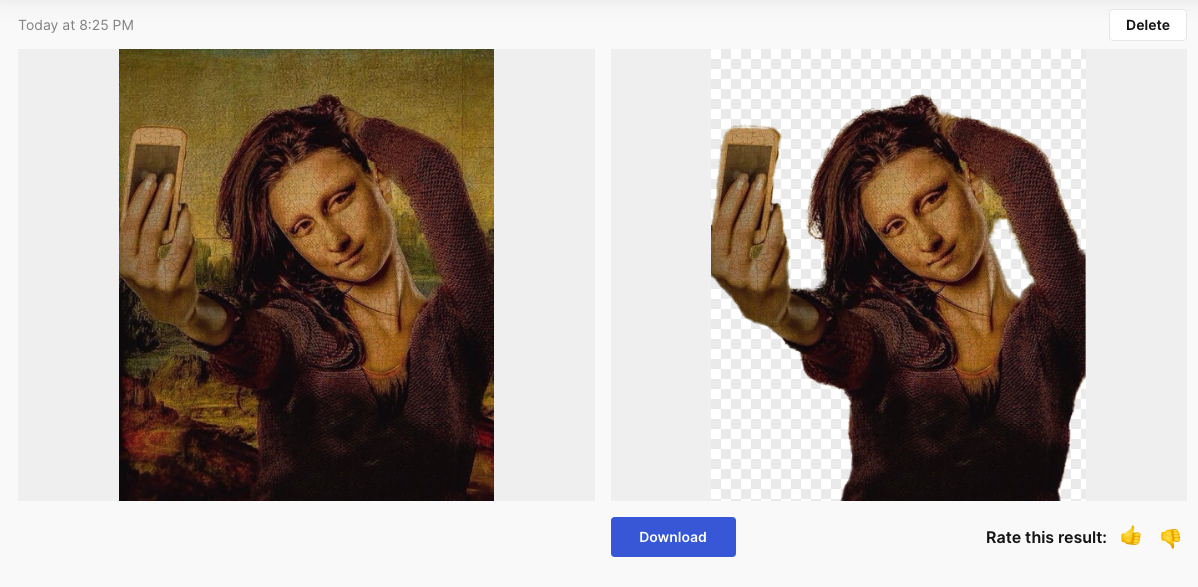
Excellent result and most importantly, a free tool.
Video link: https://youtu.be/ZdANfdn90pc
Removal.ai
An efficient way to remove background of any photo with complete accuracy and AI detection. And you know what it’s free of cost.
Screenshot:
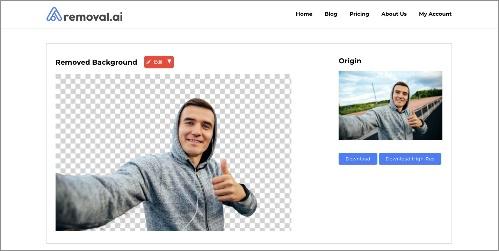
Video link: https://youtu.be/FPKnRvp0Q18
Pricing
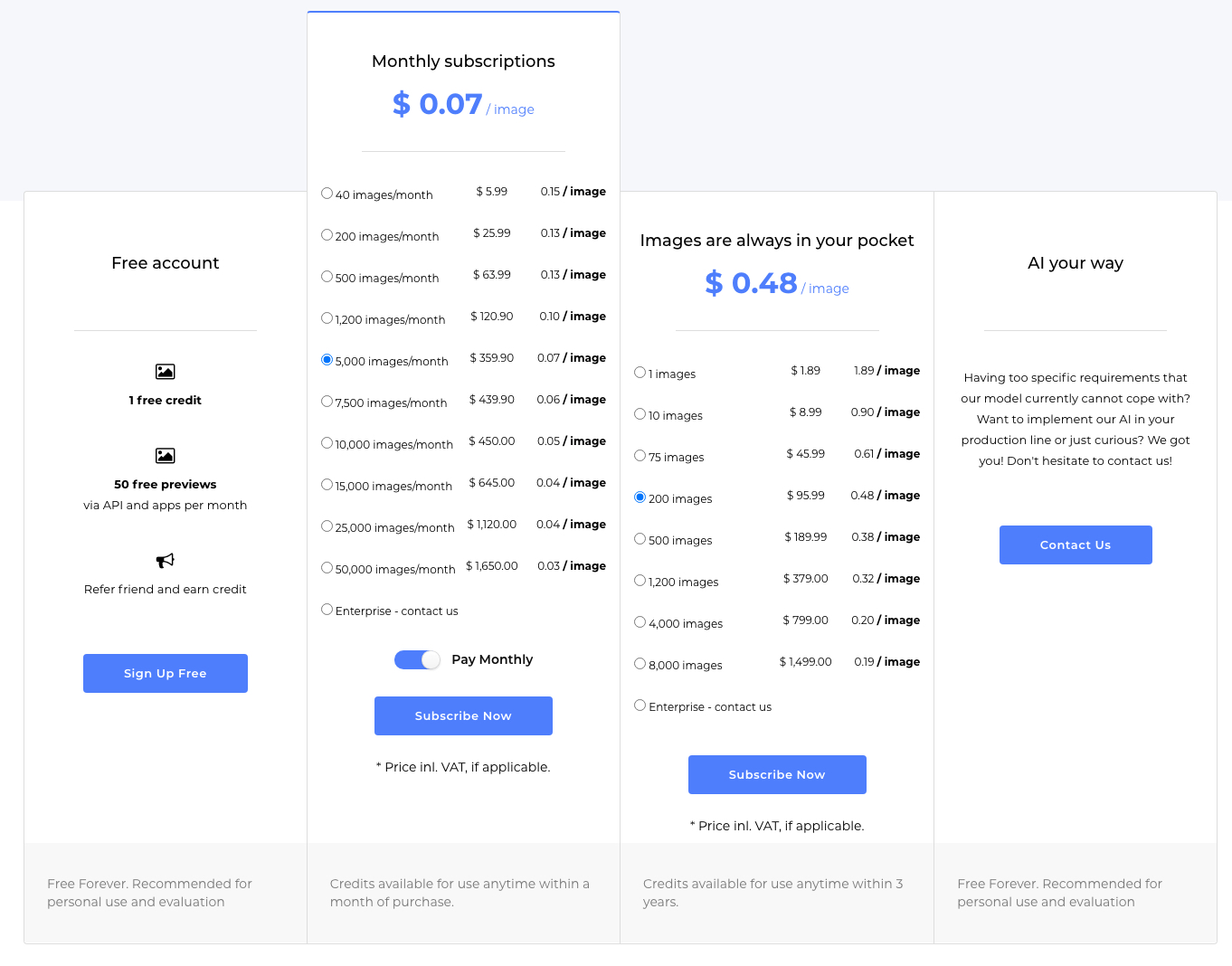

Remove.bg
Remove.bg is an iconic website that will remove background of photo online for free.
Screenshot:
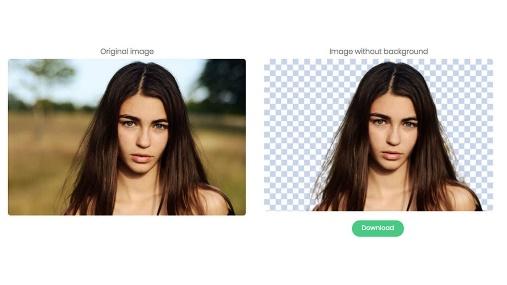
Video link: https://youtu.be/5BGAa73l3u4
Pricing
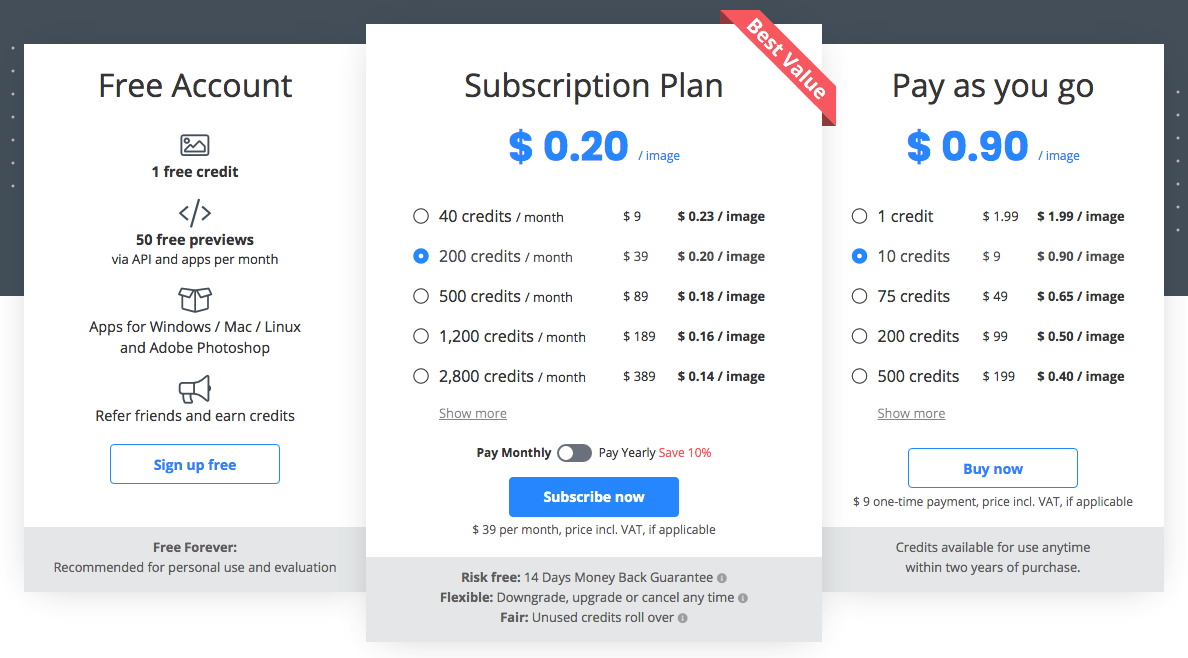

Clipping Magic
Here not only you can remove the background of photo for free but also do amazing shadows & reflections, color adjustments and many more.
Screenshot:
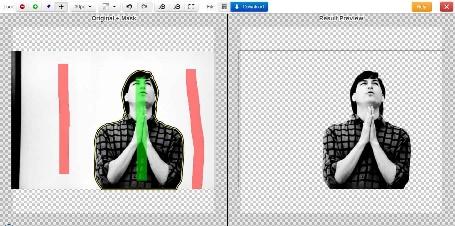
Video Link: https://youtu.be/H16d91Q139k
Pricing
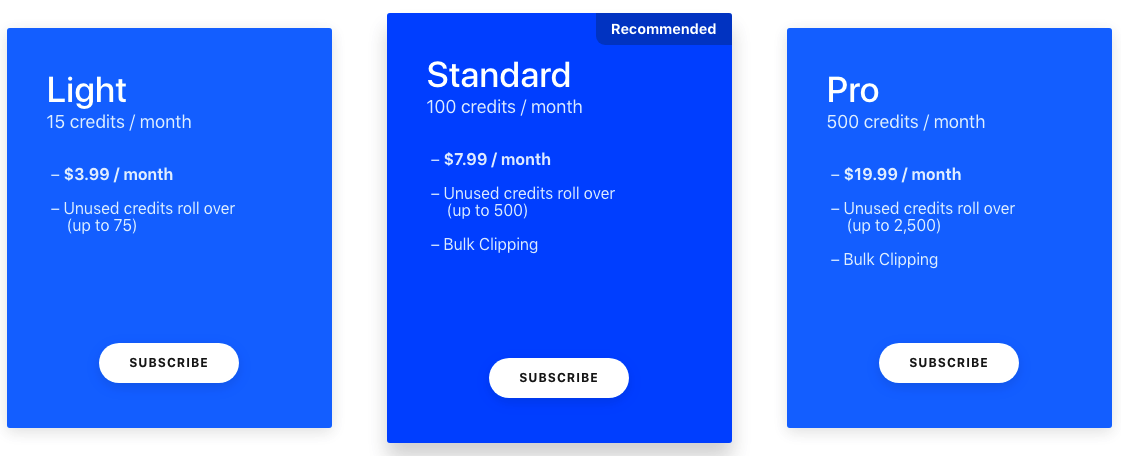

Autoclipping
If you want no hassle and want to remove your photos background automatically for business or individual purpose autoclipping is a good one. And it’s a 100% free online background remover.
Screenshot:
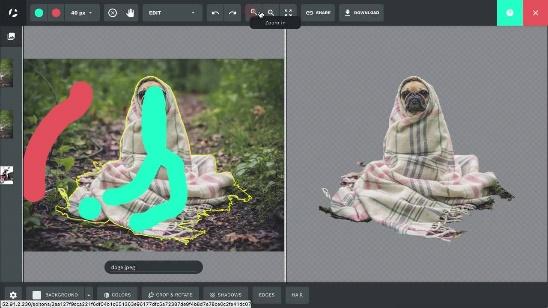
Video Link: https://youtu.be/O7SHo3tIPX8
Pricing
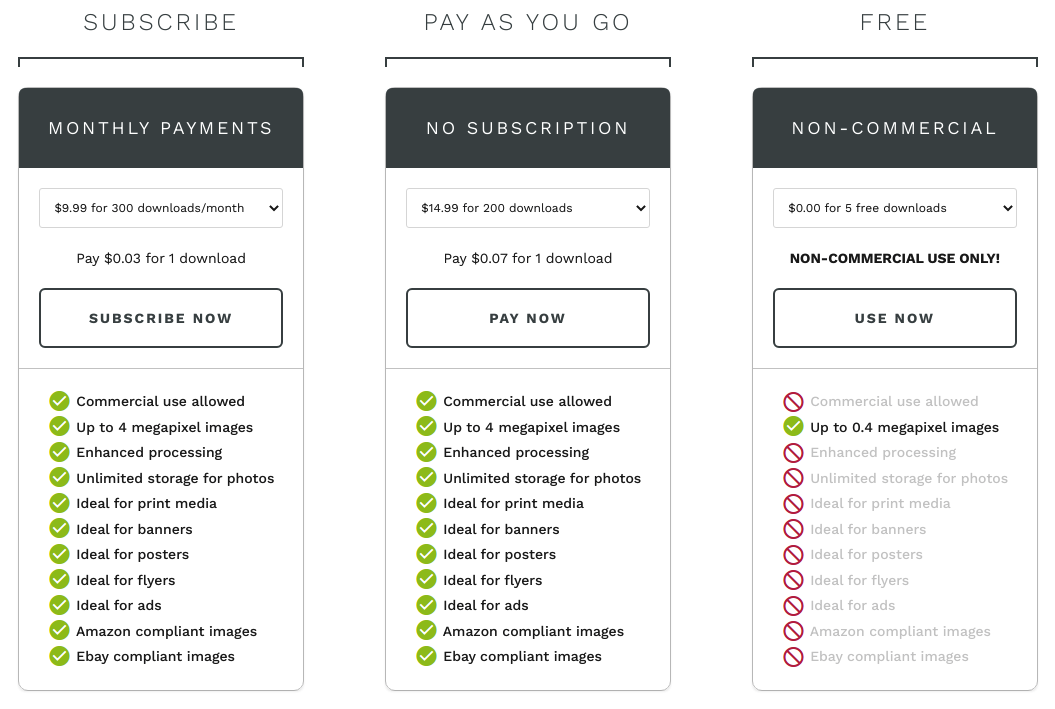

Burner.bonanza.com
It’s a free online tool that automatically removes the background from images. Make your image backgrounds white or transparent. It also has a fully automated batch processing available with new Professional Edition. The patented technology on this site does all the work for you, automatically.
Screenshot:
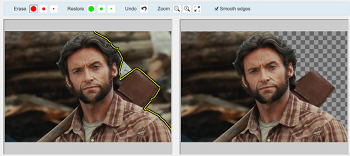
Video link: https://youtu.be/jIeL5zDX-Ho

Also, check: How to Remove Background from Picture in Word
BgEraser
It’s too easy just drag-drop and click, and bgeraser will remove your photos background in an instant online for free.
Screenshot:

Pricing
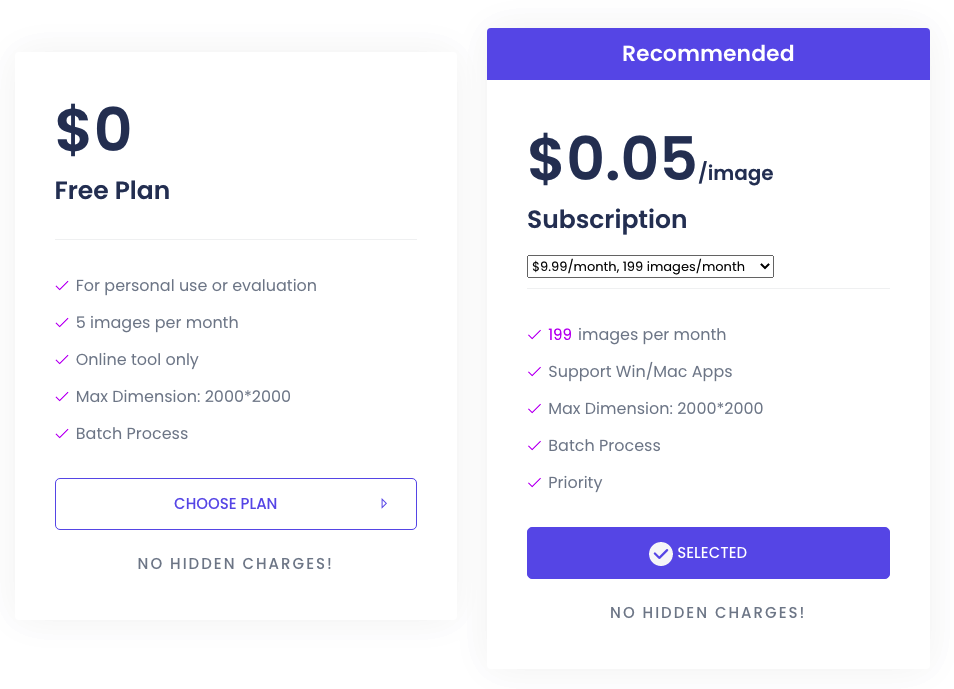

Photo scissors
Automatically Remove Background from Your Photos Online. And Remove a background and replace it with a transparency, solid color, or background image with just a few clicks.
Screenshot:
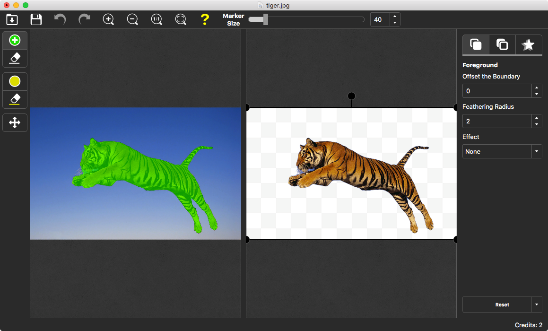
Video link: https://youtu.be/SuUSJUPX-0Q

Kapwing.com
Kapwing is a collaborative platform for creating images, videos, and GIFs. Not only has that it replaced the background of any image online for free.
Screenshot:

Video link: https://youtu.be/nb0pmmVdQvk
Pricing
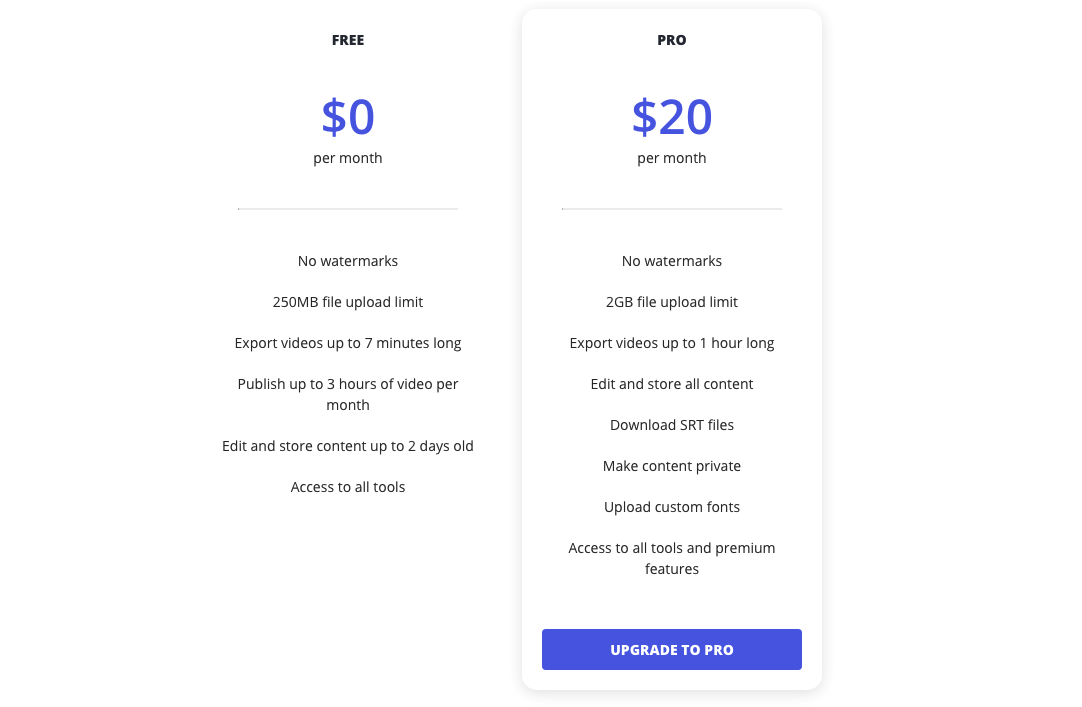
Fotor.com
It’s a free platform to edit images and make designs. And it has an AI-based automatic background remover.
Screenshot:

Video link: https://youtu.be/VC_U7V2qgOs
Also, check: Remove background in PowerPoint
Conclusion
Only icons8.com/bgremover is able to offer a streamlined context removal experience among the best free online background remover applications mentioned above. It is easy to use and yet the outcomes are still incredible. The use of AI technologies, without too much work coming from the user, allows quicker retrieval of images. What’s more, Icons8 background remover can be found in other Icons8’s services. For example, in Lunacy. You can read more about Lunacy in this article.
Also, check:
How to Remove Background from Picture in Word
Unleashing Visual Impact: How to Remove Background from Picture in Powerpoint
Unveiling the Magic: How to Remove Background from Picture in Powerpoint

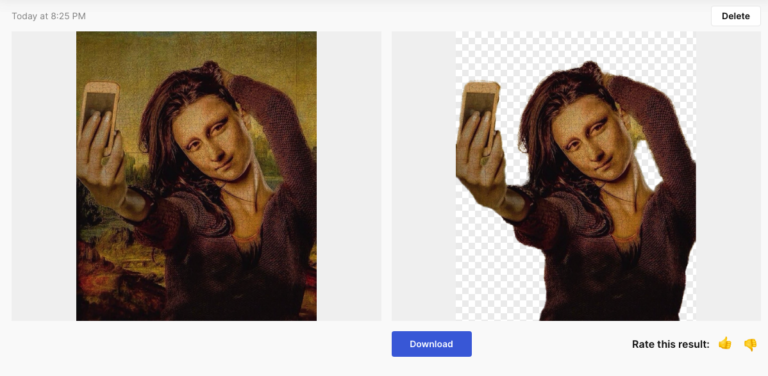
Comments are closed.