I know most of these have already been posted earlier in some form, but here is a great collection of Terminal based GUI customization tips from Mac ...
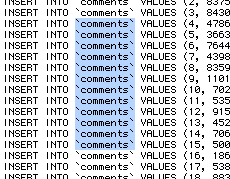 There are certain occassions when you want to make a special non-linear selection in your text editor. You may for example want to select a column of all first characters in a long list. ...
There are certain occassions when you want to make a special non-linear selection in your text editor. You may for example want to select a column of all first characters in a long list. ...
This article will explain how to improve the call quality and reliability of Skype for users behind a firewall.
A firewall can be any type of ADSL or cable router that allows you to connect multiple ...
 Last month I was browsing through the CreativeBits archives when I stumbled on a link for ...
Last month I was browsing through the CreativeBits archives when I stumbled on a link for ...
If you need to make a Photoshop document of your application icons complete with the transparent background there is a quick way to create them.
![]()
1. First, CTRL-Click the application icon ...
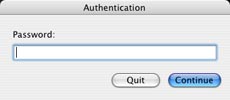 Since I started using Mail.app as my primary mail application I always longed for a security option against preying eyes.
Since I started using Mail.app as my primary mail application I always longed for a security option against preying eyes.
If you leave the password field blank for your account (Preferences/ Accounts) the application will ask for the password every time you open it, but sadly anyone can read your email that is already ...
Yes, we will have Rosetta and it’s going to make Intel Macs backward compatible, so you don’t have to purchase a new version of your softwares, ...
This is going to be a fairly brief article about encoding music, sound quality and how to get the most useful results.
...
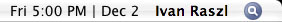 I frequently refer to the date and time in the menubar. I was looking for the option to put the date next to time, so that I can avoid clicking the date to bring up the drop-down menu which shows the date. There is no easy straightforward way, but I found a small trick that enables me to customize the field fully without much interference to the system. See the example of my menubar above.
I frequently refer to the date and time in the menubar. I was looking for the option to put the date next to time, so that I can avoid clicking the date to bring up the drop-down menu which shows the date. There is no easy straightforward way, but I found a small trick that enables me to customize the field fully without much interference to the system. See the example of my menubar above.
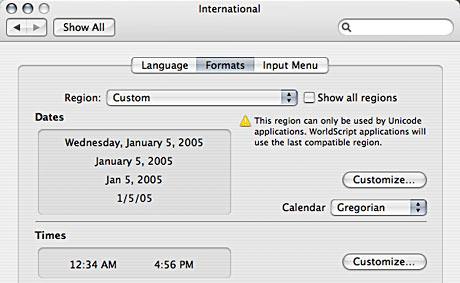
First you have to open System Preferences/ International and choose the Formats tab. If you click customize at Times you will find several formats of time that can be customized: short, medium, ...
![]()
There is a thing in Mac OS X that really annoys me.. If you have different resolutions and then there is a display icon that appears in the upper menu and it shows an old Cinema Display (the plastic ...
