
If you share a computer with someone, or your office computer is accessible to prying eyes and you want to hide a file or folder of private documents, it’s quite easy to do without the need to ...

If you share a computer with someone, or your office computer is accessible to prying eyes and you want to hide a file or folder of private documents, it’s quite easy to do without the need to ...
 If you don’t the default blue outer-glow in Exposé you can easily hack to make it look more appealing.
If you don’t the default blue outer-glow in Exposé you can easily hack to make it look more appealing.
Go to the folder System/Libary/CoreServices. Locate the Dock application. ...
Safari and Firefox is the most known browsers for Mac, but there are many more out there. Give them a try and feel free to add more if I missed something?
 Comes with OS X. Currently at version 4 ...
Comes with OS X. Currently at version 4 ...
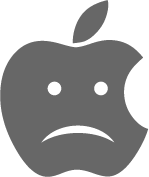 When something goes wrong with your OS X operating system or your Applications you can try several things before getting upset about it:
When something goes wrong with your OS X operating system or your Applications you can try several things before getting upset about it:
...
Have you noticed that screenshoots you make with the key command Apple-Shift-3 or Apple-Shift-4 are somewhat blurry and ...
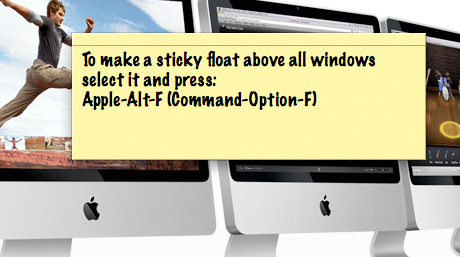
Since before OS X we’ve been using Stickies to hold small pieces of important information that we need at hand.
There is a really powerful small feature of the Stickies.app in OS X that let’s ...

I’ve discussed how to change the desktop for the login screen earlier — almost 3 years ago :O, but now with OS X 10.5 things have changed slightly.
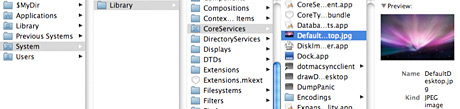
If you want to change the desktop ...
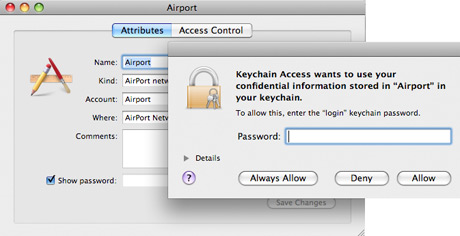
You probably know that there is an application called Keychain Access on your Mac OSX system. But did you know that you can reveal all the passwords stored in it? Keychain Access stores all kinds ...
If anyone depends on Linotype FontExplorer X I would suggest you wait with updating to MacOS X 10.5.2. The dock hangs as soon as you try to open a stack while Linotype FontExplorer X is running. Quitting ...
![]() Here is the issue. By default emails sent from Max OS X’s Mail.app show incoming image and pdf ...
Here is the issue. By default emails sent from Max OS X’s Mail.app show incoming image and pdf ...