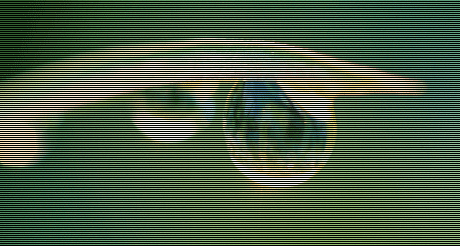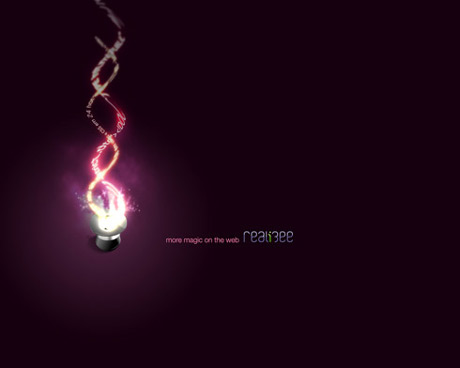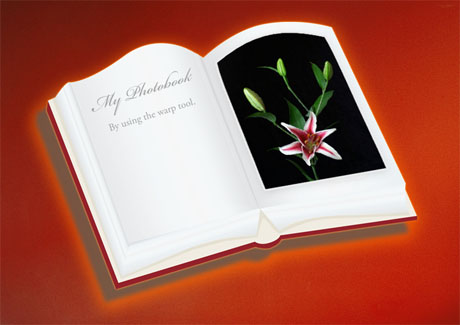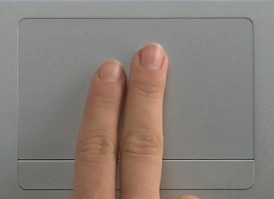 I noticed so many of us use the trackpad as the primary input device.
I noticed so many of us use the trackpad as the primary input device.
I though it would be interesting to check out what trackpad gestures can you use in Photoshop. Here is what I found out:
- Hold the Alt (Option) key and double finger track to zoom within the document in and out.
- Hold the Apple (Cmd) key and zoom in and out your entire screen. Useful when you want to show something to a friend across the room.
- Double tap and hold to start making a selection. Once you’re happy with the size just release the trackpad and your selection becomes active after a second.
- Tap with two fingers results in a CTRL-click or right mouse button click.
- Double finger tracking allows you to scroll and pan within your document.
Unfortunately ...