Have you ever been frustrated, because you couldn’t do a certain file operation because of permissions? If you don’t feel like using the Terminal for such task, but rather prefer the Finder, ...
 Have you ever wondered where that infinite double cross on your command key comes from?
Have you ever wondered where that infinite double cross on your command key comes from?
As far as I heard, when Apple decided to have a special key on the Apple computer keyboard for menu shortcuts ...
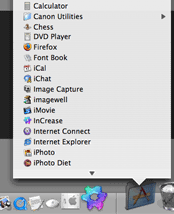 Can’t fit any more apps in your dock? For a quick access to all of your Applications, drag the Applications folder to the dock next to the Trash. Once the Applications folder icon is in your ...
Can’t fit any more apps in your dock? For a quick access to all of your Applications, drag the Applications folder to the dock next to the Trash. Once the Applications folder icon is in your ...

After talking about Dashboard here is another tribute to an exciting Tiger technology. ...
Do you ever want to be notified when someone drops a file in your Dropbox or when you receive a fax? Here is what you need to do.
Find the AppleScript folder in your Applications folder and run the script ...
 Tiger is far from being released but a site with Gadgets is already out.
Tiger is far from being released but a site with Gadgets is already out.
Check out The Dashboarder.
In case you don’t know Dashboard is a feature of Apple’s future operating system, Mac ...
Are you tired of Mac OS X asking you if you’re sure of what you’re doing when shutting down or restarting your machine? Does it remind you of the overprotective Windows? If so, than press ...
Want to be über cool? You can have a personalized greeting for your terminal sessions.
- Open Terminal and get root access by typing in:
su - Enter your password.
- Now you will open a Terminal word processor to modify the default greeting:
pico /etc/motd - Delete the default and type in your message. It can be several lines. Even an ASCII art.
- Press CTRL-X, than ‘Y’ and enter to quit and save.
- Press Apple (or otherwise known as Commmand)-N to open a new window and see the result of your hack.
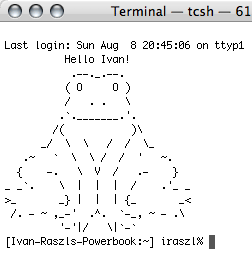
If you are regular reader you already know how to manipulate ...
By using OS X, that is based on Unix you’re already part of the cool crowd. However, if you want to be a real geek designer, you need to be able to manipulate your images from the Terminal. Just ...
There is nothing more frustrating than a hard disk failure. And every HD fails at one point. It’s sure as death. However, there is a technology called S.M.A.R.T. (Self-Monitoring Analysis and ...
